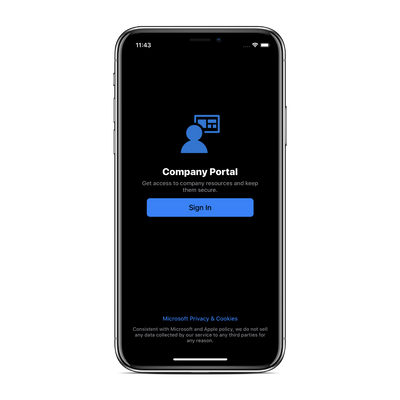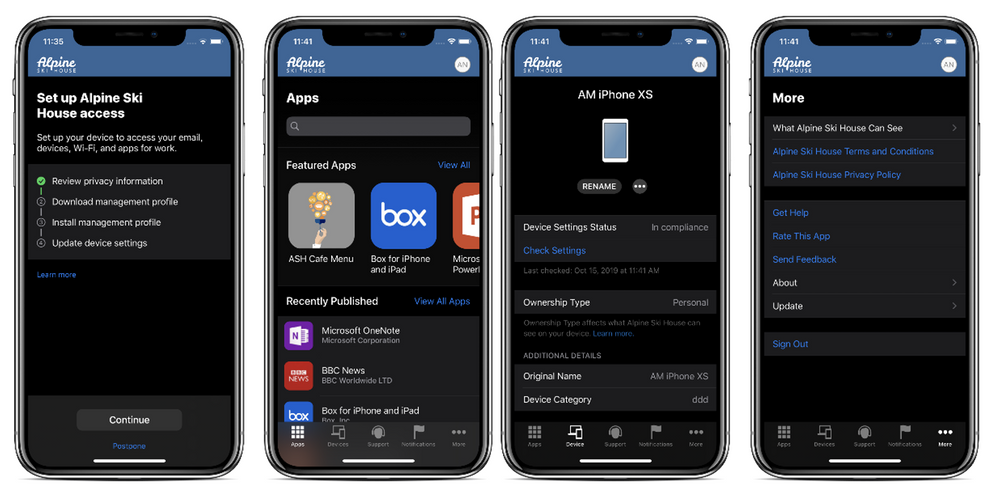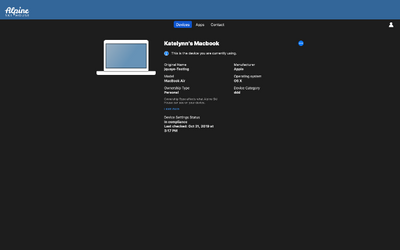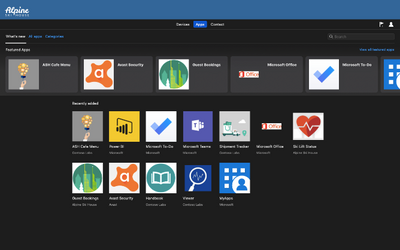Introducing dark mode on Microsoft Intune Company Portal for iOS 😎
iOS 13 launched with lots of exciting new features for consumer and enterprise alike, from User Enrollment to Apple Arcade. Perhaps one of the most anticipated features is dark mode for iOS. We’re thrilled to announce that the Microsoft Intune Company Portal now supports dark mode on iOS devices! Whether you’re a busy bee looking to optimize your battery life or a night owl browsing your corporate apps in the dark, we know dark mode is important to millions of our users out there. Now you can enroll your device, find apps, and get IT support in the theme you love most. :sunglasses:
We’ve also added support for dark mode within the Intune SDK for iOS, empowering developers for both Microsoft and 3rd party apps to build secure enterprise apps with a seamless visual experience across all screens. End users on Intune protected apps such as Microsoft Outlook will also find that the Intune dark mode UI will match whether the Intune protected app is in dark mode or light.
If you’re an app developer wishing to take advantage of the Intune SDK’s dark mode support for UI such as the Intune PIN screen, check out the Intune SDK for iOS here.
Design philosophy
While designing dark mode for the iOS Company Portal, we kept true to the following three design principles: accessibility first, careful consistency, and Fluent Design. To best support our users who may need higher contrast visuals, we were very intentional in our color combinations, creating a soft and muted look in true dark mode fashion while still adhering to international accessibility guidelines.
To ensure consistency across the entire Microsoft 365 experience, we drew inspiration from the recent dark mode in Microsoft 365 designs. All of the changes also apply the Fluent Design System principles to bring simplicity to the ecosystem and unity across platforms.
How to enable dark mode
If you’re already using dark mode on your iOS device, you don’t need to do anything else! Company Portal will match your device settings for dark or light mode automatically, which you can find in your device’s default Settings app. Navigate to the Display & Brightness settings, then go to the Appearance section and select the Light or Dark mode theme for your device:
Dark mode on the macOS Company Portal
Oh, and one more thing! Don’t forget that the Company Portal app for macOS already supports dark mode. Similar to iOS, it automatically adapts to your theme changes in macOS System Preferences. Enjoy a seamless visual experience across your devices, day and night.
Next Steps
Our team has been dedicated to bringing the best Company Portal experience possible with this feature along with our many other enhancements this year – and it shines through in our ratings! :glowing_star: Our App Store ratings for the iOS Company Portal have reached a 4.5 star average with almost 150K reviews from end users and IT admins alike. We’re always striving to create the best experience for our customers around the world, and we hope it empowers you and your organizations to achieve more.
Love this dark mode update? ♥ Let us know! Leave us a review on the App Store.
For more exciting articles, follow @MSIntune on Twitter
(This article is authored by Jina Yoon, Program Manager, Microsoft 365)
Source: EM+S Blog Feed