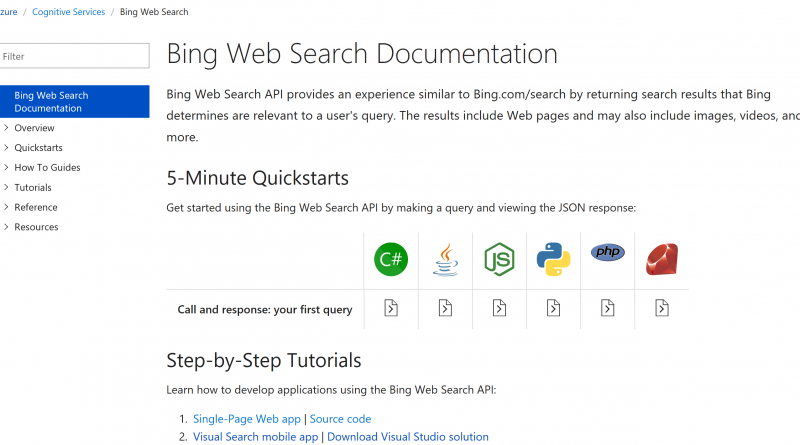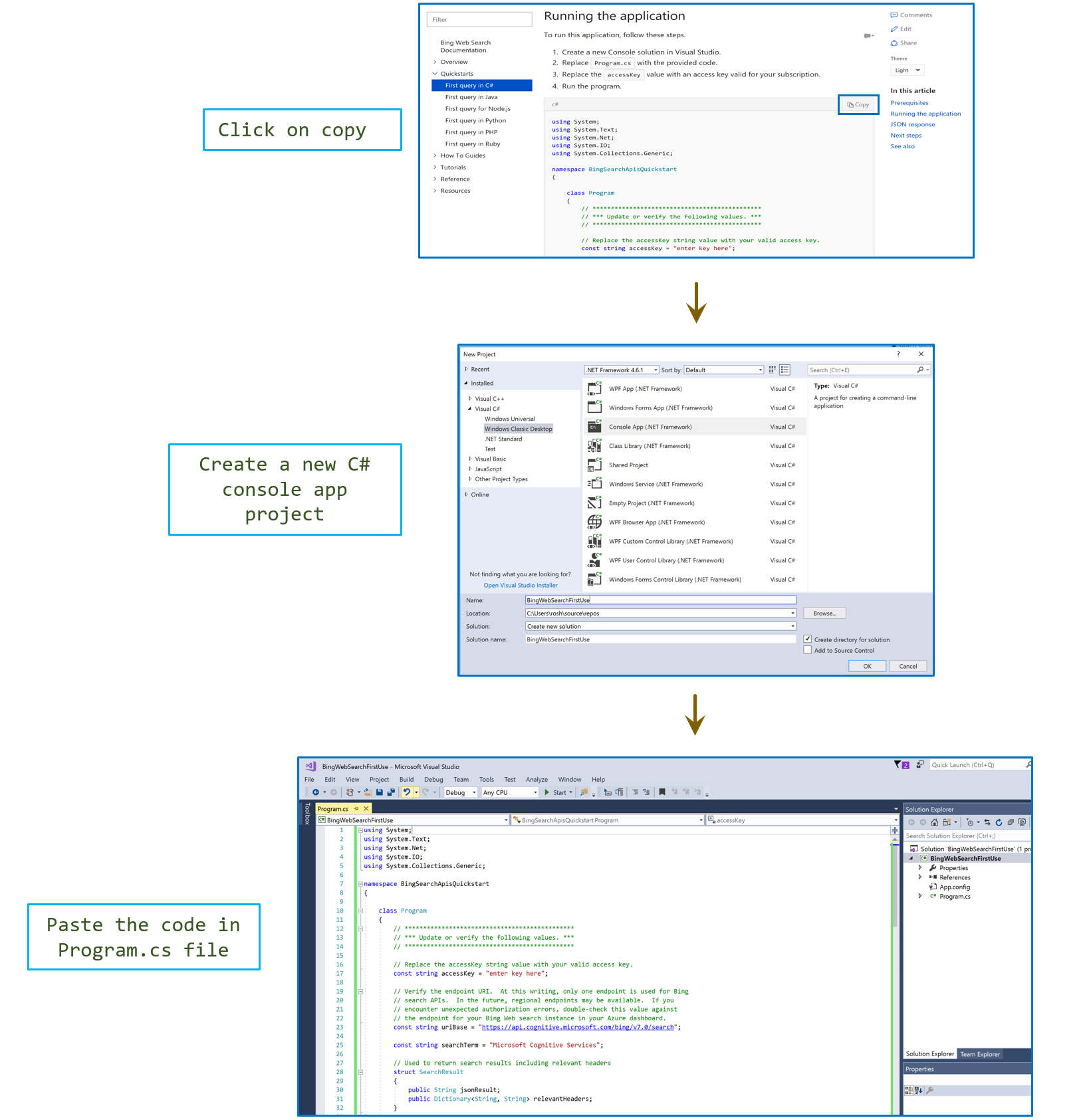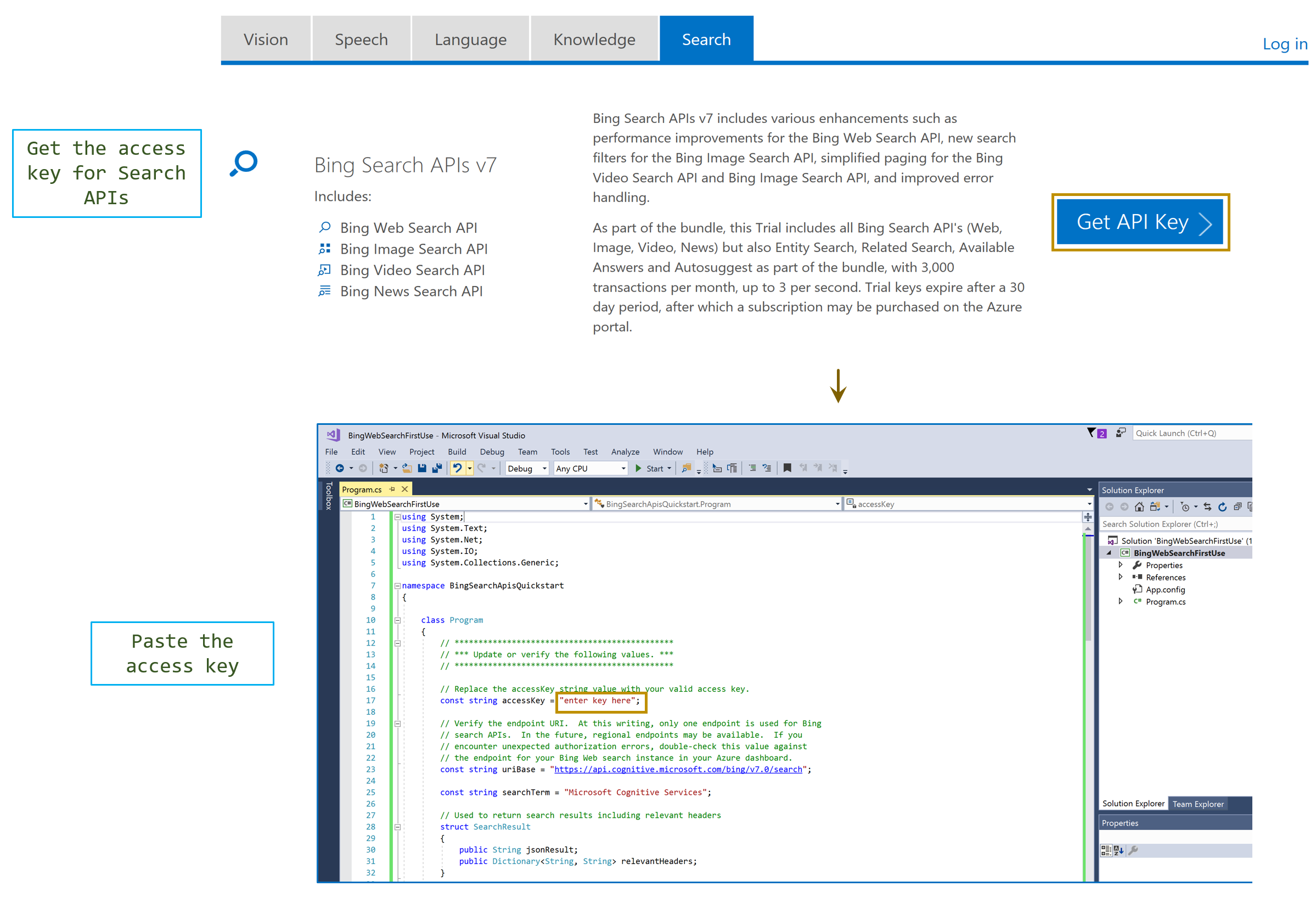Start exploring Bing Search APIs in under 5 minutes
Building functionality that leverages billions of webpages, images, videos, news, and entities may sound complex and time consuming, but the Bing APIs make it simpler and easier for you to create your desired search scenario in less than 5 minutes. By following the quickstart guides we have developed, you will be able to bring the vast knowledge of the web to your application quickly and easily.
Just released last month, Bing Search APIs Version V7 enable better than ever search for webpages, images, news, videos and popular entities with functionalities of spell check and query suggestions. Also, Bing Custom Search allows you to customize search results by selecting the domains or webpages that you want your search to be restricted to and promoting, demoting or pinning the web results.
Free Access Keys and Quickstarts Make It Easy
It’s easier than ever for you to build and explore your desired scenario with Bing Search APIs. With free keys and quickstart guides in six different languages – C#, Java, Node.js, Python, Ruby, and PHP – you can integrate and start evaluating the APIs in your development environment within 5 minutes at no additional cost.
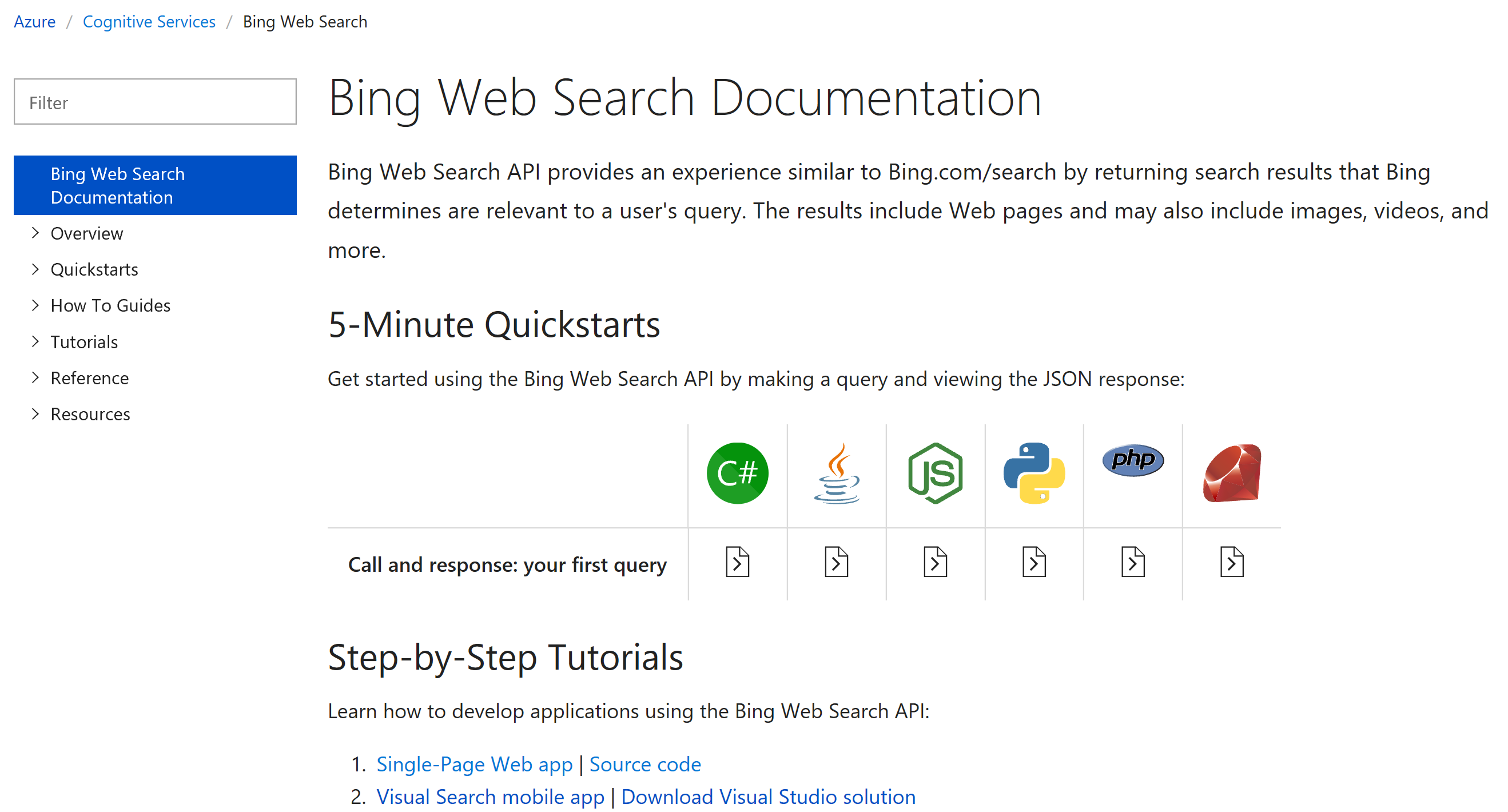
Web Search Quick-starts and Tutorial
Quickstarts and tutorials are available in the “Documentation” section of the corresponding Bing API.
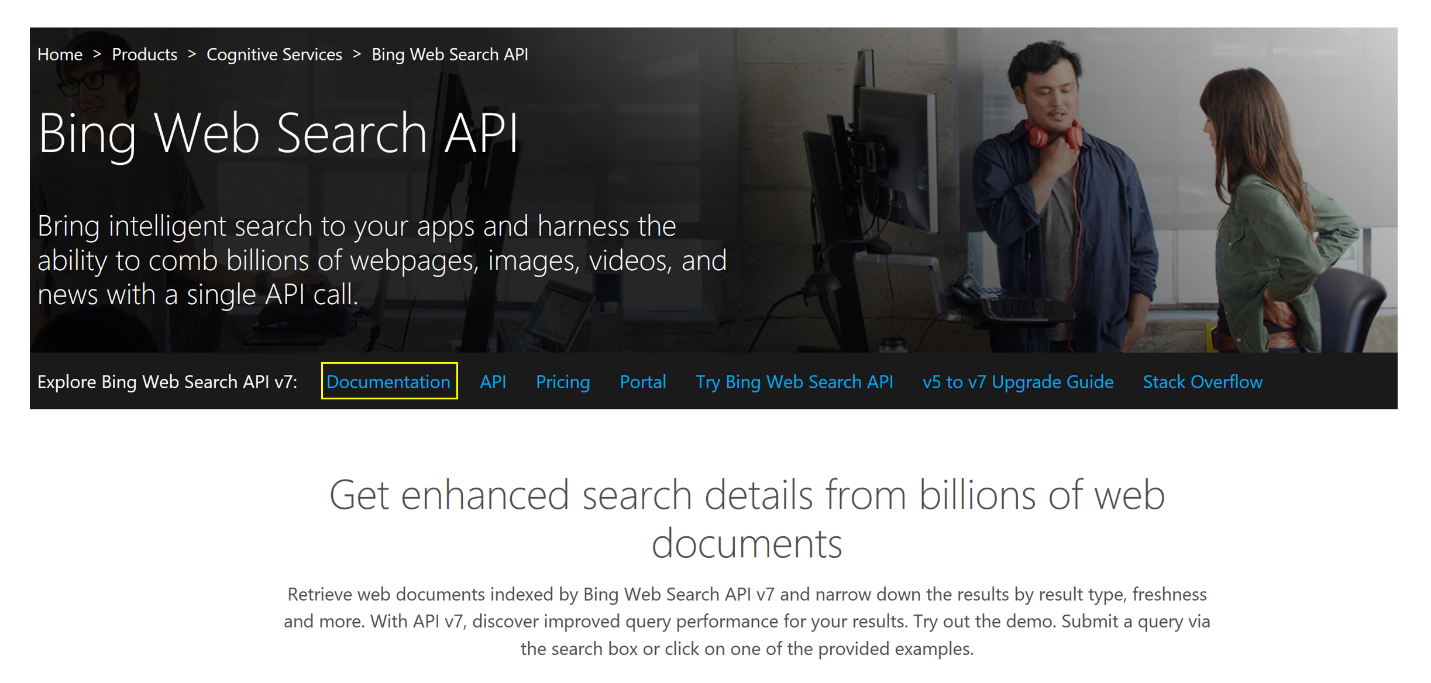
3 Steps to Get Started
With just three simple steps, you can start using Bing APIs. For example, if you are building your app in C#, you can integrate the Bing Web Search API calls by following the steps below:
1. Copy the C# quickstart code (or code in your preferred language) from here and paste it into your favorite IDE. Change the query string to whatever you would like to search for. I have just copied the code in free Visual Studio Community IDE below in the Program.cs file of C# console app.
2. Get the free access key for Bing Search APIs from here and enter it into the “access key” field of the copied code. I have shown a snapshot of the trial portal and segment of the code where the access key should be copied.
3. Build and execute your code to check the JSON response of your first query. Below is the snapshot for building the solution and executing the app:
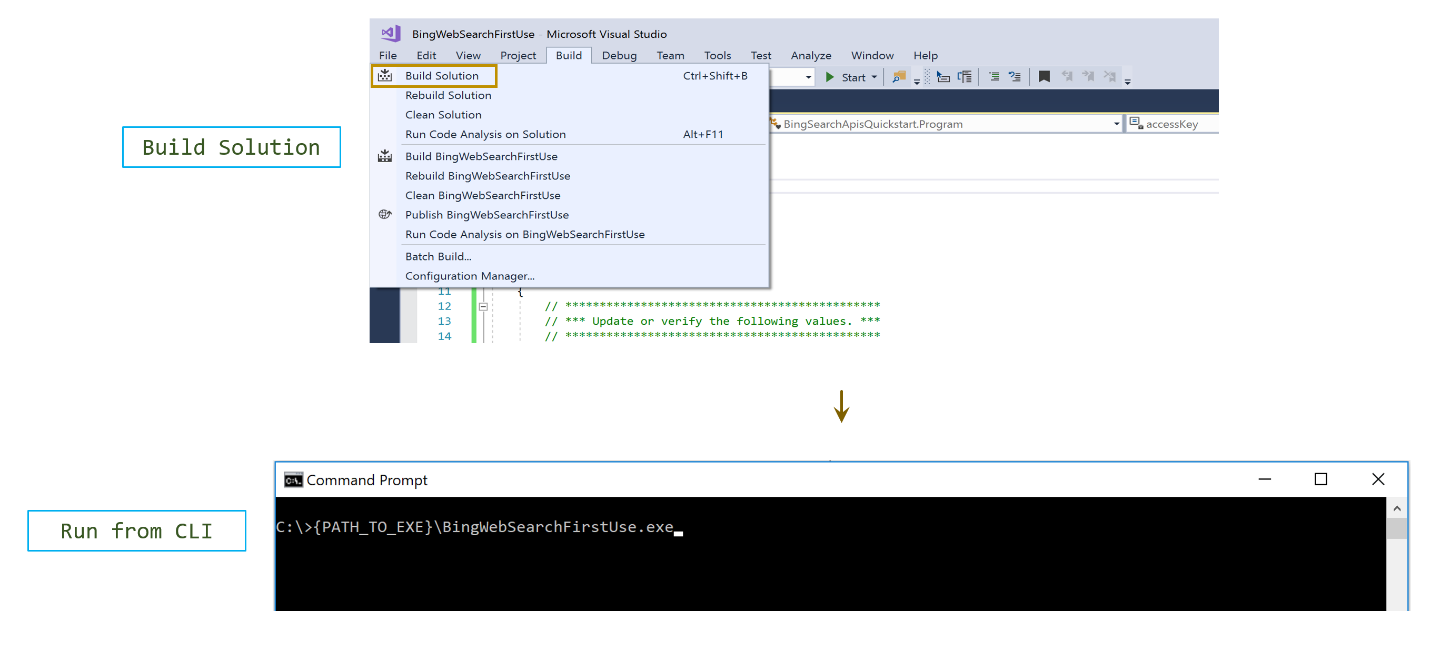
And that’s it! That’s what it takes to get started with the Bing Search APIs and build a delightful search experience into your app. If you are planning to build your own search page, you may want to check out the Web Search C# tutorial. I have used the Bing Web Search API as the running example, but getting started with other APIs is equally easy and fun: Custom Search, Image Search, Video Search, News Search, Autosuggest, and Spell Check.
We’re excited to see businesses and individuals around the world leveraging Microsoft Cognitive Services APIs to build something as simple as their own search page to more complex applications like a grammar checker, trending news search, social chat platforms, and much, much more. The possibilities are truly endless. As always, let us know what you think about our APIs and what you would like to see in future versions at Stack Overflow and Azure Support. We’re eager to see what you will build next.
– Bing Team
Source: Bing Blog Feed