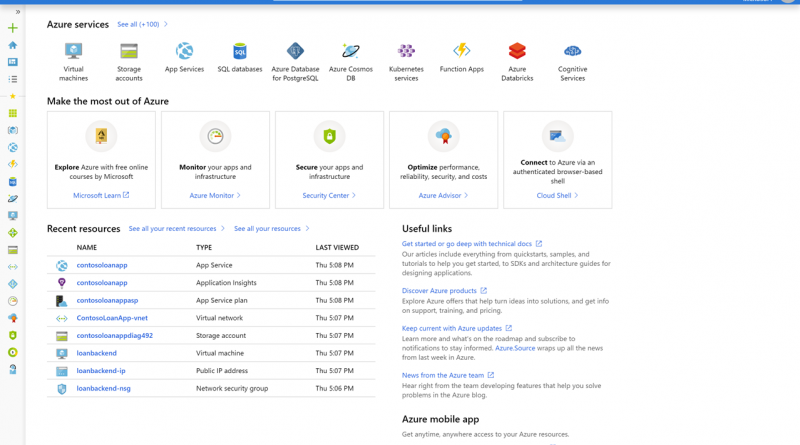Azure.Source – Volume 66
Now in preview
Azure Monitor logs in Grafana – now in public preview
Grafana offers great dashboarding capabilities, rich visualizations, and integrations with over 40 data sources. Grafana integration is now available in preview for Microsoft Azure Monitor logs. This integration is achieved through the new Log Analytics plugin, now available as part of the Azure Monitor data source. If you’re already using Grafana for your dashboards, this new plugin can help you create a single pane of glass for your various monitoring needs. The new plugin enables you to display any data available in Log Analytics, such as logs related to virtual machine performance, security, Azure Active Directory which has recently integrated with Log Analytics, and many other log types including custom logs.
HDInsight now supported in Azure CLI as a public preview
Support for HDInsight in Microsoft Azure CLI is now available in public preview. With the addition of the new HDInsight command group, you can now utilize all of the features and benefits that come with the familiar cross-platform Azure CLI to manage your HDInsight clusters.With the addition of the new HDInsight command group, you can now utilize all of the features and benefits that come with the familiar cross-platform Azure CLI to manage your HDInsight clusters. Azure HDInsight is an easy, cost-effective, enterprise-grade service for open source analytics that enables customers to easily run popular open source frameworks including Apache Hadoop, Spark, Kafka, and others.
Also in preview
Now generally available
- Azure SQL Database: Upgraded infrastructure for monitoring and alerts
- Azure Cognitive Services Custom Speech Model Hosting resource GUID change
- General availability: Azure Availability Zones in East US 2
- .NET Core 2.2 available for App Service on Windows
- Azure Migrate is now available in Asia and Europe
- Power BI Embedded supports Q&A with row-level security
- Power BI Embedded API for capacity workload configuration
- Power BI Embedded Status API tracks workspace assignment to capacities
News and updates
Microsoft Azure portal January 2019 update
This month we’re bringing you updates that improve the ease of navigation of the landing page, add to dashboard tile features, and increase functionality in Azure Container Instances. The new Azure portal home page is a quick and easy entry point into Azure, and includes a link to Azure.Source to help you keep current with what’s new in Azure. With the Azure portal, you can test features in preview by visiting preview.portal.azure.com.
AI is the new normal: Recap of 2018
Get a recap of the top 10 Azure AI highlights from 2018, across AI Services, tools and frameworks, and infrastructure at a glance. AI catalyzes digital transformation. Microsoft believes in making AI accessible so that developers, data scientists and enterprises can build systems that augment human ingenuity to tackle meaningful challenges. AI is the new normal. Microsoft has more than 20 years of AI research applied to our products and services. Everyone can now access this AI through simple, yet powerful productivity tools such as Excel and Power BI. In continual support of bringing AI to all, Microsoft introduced new AI capabilities for Power BI. These features enable all Power BI users to discover hidden, actionable insights in their data and drive better business outcomes with easy-to-use AI.
Our 2019 Resolution: Help you transform your 2008 server applications with Azure!
At Microsoft, with the end of support for 2008 servers looming, we’ve been thinking about how we can help you with your server refresh journey. we believe that the 3 reasons why Azure is the best place to transform your 2008 server applications are: security, innovation, and cost savings. The end of support for SQL Server 2008/R2 is now less than six months away on July 9th, 2019 and support ends for Windows Server 2008/R2 on January 14th, 2020. Windows 7, Office 2010 and Exchange Server are also ending their extended support soon. Microsoft and our partners are here to help you in every step of the way.
Microsoft Azure obtains Korea-Information Security Management System (K-ISMS) certification
Microsoft helps organizations all over the world comply with national, regional, and industry-specific regulatory requirements. The K-ISMS certification was introduced by the Korea Internet and Security Agency (KISA) and is designed to ensure the security and privacy of data in the region through a stringent set of control requirements. Achieving this certification means Azure customers in South Korea can more easily demonstrate adherence to local legal requirements for protection of key digital information assets and meet KISA compliance standards more easily. KISA established the K-ISMS to safeguard the information technology infrastructure within Korea. This helps organizations implement and operate information security management systems that facilitate effective risk management and enable them to apply best practice security measures.
Additional news and updates
- GitHub Enterprise support and automatic GitHub service connections in pipelines – Sprint 146 Update
- Azure Container Instances Memory Duration and vCPU Duration GUID migration
Technical content
Azure Backup for virtual machines behind an Azure Firewall
Learn more about the Azure Backup for SQL Server on Azure backup capability, which was made available in June, 2018 in public preview. This workload backup capability is built as an infrastructure-less, Pay as You Go (PAYG) service that leverages native SQL backup and restore APIs to provide a comprehensive solution to backup SQL servers running in Azure IaaS VMs. Azure Backup protects the data in your VMs by safely storing it in your Recovery Services Vault. Backup of SQL Servers running inside an Azure VM requires the backup extension to communicate with the Azure Backup service in order to upload backup and emit monitoring information. Azure Backup and Azure Firewall complement each other well to provide a complete protection to your resources and data in Azure.
Create alerts to proactively monitor your data factory pipelines
Organizations want to reduce the risk of data integration activity failures and the impact it cause to other downstream processes. Manual approaches to monitoring data integration projects are inefficient and time consuming. As a result, organizations want to have automated processes to monitor and manage data integration projects to remove inefficiencies and catch issues before they affect the entire system. Organizations can now improve operational productivity by creating alerts on data integration events (success/failure) and proactively monitor with Azure Data Factory. Creating alerts will ensure 24/7 monitoring of your data integration projects and make sure that you are notified of issues before they potentially corrupt your data or affect downstream processes. This helps your organizations to be more agile and increase confidence in your overall data integration processes. Learn more in this episode of Azure Friday, Monitor your Azure Data Factory pipelines proactively with alerts:
Azure IoT automatic device management helps deploying firmware updates at scale
Automatic device management in Azure IoT Hub automates many of the repetitive and complex tasks of managing large device fleets over the entirety of their lifecycles. The Azure IoT DevKit over-the-air (OTA) firmware update project is a great implementation of automatic device management. With automatic device management, you can target a set of devices based on their properties, define a desired configuration, and let IoT Hub update devices whenever they come into scope. This post highlights some of the ways you can kickstart your own implementation of the firmware update use case.
Pix2Story: Neural storyteller which creates machine-generated story in several literature genre
As one of Microsoft’s AI Lab projects, Pix2Story is a neural-storyteller web application on Azure that enables you to upload a picture and get a machine-generated story based on several literature genres. The idea is to obtain the captions from the uploaded picture and feed them to the Recurrent Neural Network model to generate the narrative based on the genre and the picture. Source code is available in GitHub so that you can train your own model.
Azure Data Explorer plugin for Grafana dashboards
Grafana is a leading open source software designed for visualizing time series analytics. It is an analytics and metrics platform that enables you to query and visualize data and create and share dashboards based on those visualizations. Combining Grafana’s beautiful visualizations with Azure Data Explorer’s snappy ad hoc queries over massive amounts of data, creates impressive usage potential. This post depicts the benefits of using Grafana for building dashboards on top of your Azure Data Explorer datasets. The Grafana and Azure Data Explorer teams have created a dedicated plugin which enables you to connect to and visualize data from Azure Data Explorer using its intuitive and powerful Kusto Query Language. Additional connectors and plugins to analytics tools and services will be added in the weeks to come.
Additional technical content
- Who is @horse_js
- Text Annotation on a Budget with Azure Web Apps & Doccano
- Cognitive Services API — I need your clothes, boots and your motorcycle
- Azure Cosmos DB + Functions Cookbook — Shared throughput and new health logs
- Creating a Massively Scalable WordPress Site on Azure’s Hosted Bits
- Running Node Apps Locally and in the Cloud with Docker and Azure
- Create a Cosmos DB Azure Database for MongoDB
- AzureR packages now on CRAN
Azure shows
The Azure Podcast | Episode 262 – Operationalizing Cosmos DB
John Kozell, a Principal Consultant at Microsoft and an expert in all things Azure Cosmos DB, especially when it comes to the Enterprise world. He gives us some unique perspectives on what Enterprises should do in order to make effective use of Azure Cosmos DB to and also meet their compliance and operational goals.
Block Talk | Azure Blockchain Workbench 1.6 Highlights
In this episode, we dive into some of the new features available in Workbench 1.6, such as application versioning and troubleshooting.
Internet of Things Show | Build workflows with Azure IoT Central connector for Microsoft Flow
Learn about how to send a message to your Microsoft Teams channel when a rule is fired in your IoT Central app using Microsoft Flow. We'll cover what is Microsoft Flow, and go through how to build workflows easily using the hundreds of connectors available.
AI Show | Using Cognitive Services in Containers
In this video we will talk about our new capability that allows developers to deploy some of our cognitive services as containers. Get ready for the intelligent edge. Process data in the cloud or on device at the edge, the choice is yours.
The Open Source Show | Intro to Service Meshes: Data Planes, Control Planes, and More
Armon Dadgar (@armon), HashiCorp CTO and co-founder joins Aaron Schlesinger (@arschles) to school him on all things service meshes. You'll understand what a service mesh actually does, when and why it makes sense to use them, the role of observability, and the differences between data planes and control planes (and what's relevant to app developers). Armon makes concepts real with specific examples and analogies, Aaron sees how to easily apply it to his favorite project (Kubernetes, of course) and they sign off with their favorite resources, so you can apply to your apps.
Azure Friday | Using HashiCorp Consul to connect Kubernetes clusters on Azure
HashiCorp Consul is a distributed service mesh to connect, secure, and configure services across any runtime platform and public or private cloud. In this episode, Scott Hanselman is joined by HashiCorp's Geoffrey Grossenbach who uses Helm to install a Consul server to Azure Kubernetes Service (AKS) cluster. Next, he deploys and secures a pair of microservices with Consul.
Azure Friday | Run Azure Functions from Azure Data Factory pipelines
Azure Functions is a serverless compute service that enables you to run code on-demand without having to explicitly provision or manage infrastructure. Using Azure Functions, you can run a script or piece of code in response to a variety of events. Azure Data Factory (ADF) is a managed data integration service in Azure that enables you to iteratively build, orchestrate, and monitor your Extract Transform Load (ETL) workflows. Azure Functions is now integrated with ADF, enabling you to run an Azure function as a step in your data factory pipelines.
This Week On Channel 9 | TWC9: Alexa Azure DevOps Skills, Hacking Your Career, ML.NET 0.9, 6502 Assembly in VS Code, and more
This week on Channel 9, Christina Warren is reliving the days of Tom from MySpace, while also breaking down the latest developer news.
The Xamarin Show | Azure Blockchain Development Kit for Mobile Apps
This week, James is joined by friend of the show Marc Mercuri, Program Manager on the Azure Blockchain Development Kit Team, who introduces us to the world of blockchain. He shows us a full end to end scenario of why and how you would use blockchain in applications. He then walks us through the new Azure Blockchain Development Kit that simplifies development using blockchain for web and mobile with some fantastic Xamarin mobile apps.
Azure Tips and Tricks | How to deploy Azure Logic Apps through Visual Studio 2017
Learn how to deploy Azure Logic Apps from Visual Studio 2017 with just a few clicks. Once you've downloaded the Visual Studio extension, you can easily deploy your logic apps straight into the cloud.
The Azure DevOps Podcast | Greg Leonardo on Architecting, Developing, and Deploying the Azure Way – Episode 019
In today’s episode, Greg Leonardo, a Cloud Architect at Campus Management Corp. and Webonology, and Jeffrey Palermo discuss the components of Greg’s new book and dive deep into topics such as; architecture, app service environments, web apps, web jobs, Windows Containers, and more.
Events
Cloud Commercial Communities webinar and podcast newsletter – January 2019
Each month, the Cloud Commercial Communities hosts webinars and podcasts that cover core programs, updates, trends, and technologies that Microsoft partners and customers need to know so that they can increase success in using Microsoft Azure and Dynamics. Check out this post for information and links to three live webinars and several podcasts that are available this month, as well as recaps on webinars and podcasts from last month.
Azure Site Recovery team is hosting an Ask Me Anything session
The Azure Site Recovery (ASR) team will host a special Ask Me Anything (AMA) session on Twitter, Tuesday, January 22, 2019 from 8:30 AM to 10:00 AM Pacific Standard Time. You can tweet to @AzSiteRecovery or @AzureSupport with #ASR_AMA. With an AMA, you’ll get answers directly from the team and have a conversation with the people who build these products and services.
Microsoft Ignite | The Tour
Learn new ways to code, optimize your cloud infrastructure, and modernize your organization with deep technical training. Join us at the place where developers and tech professionals continue learning alongside experts. Explore the latest developer tools and cloud technologies and learn how to put your skills to work in new areas. Connect with our community to gain practical insights and best practices on the future of cloud development, data, IT, and business intelligence. Find a city near you and register today. In February, the tour visits London, Sydney, Hong Kong, and Washington, DC.
Customers and partners
Dynamic mission planning for drones with Azure Maps
This post highlights a customer, AirMap, whose software solutions rely on Azure Maps for real-time location intelligence in a new frontier of technology called dynamic mission planning for drones. AirMap is the leading global airspace management platform for drones. AirMap’s Unmanned Traffic Management (UTM) platform enables the deployment and operations of safe, efficient, and advanced drone operations for enterprises and drone solution providers.

Azure Marketplace new offers – Volume 29
The Azure Marketplace is the premier destination for all your software needs – certified and optimized to run on Azure. Find, try, purchase, and provision applications & services from hundreds of leading software providers. You can also connect with Gold and Silver Microsoft Cloud Competency partners to help your adoption of Azure. In the first half of December we published 60 new offers that successfully met the onboarding criteria.
A Cloud Guru's Azure This Week – 18 January 2019
This time on Azure This Week, Lars talks about Azure Data Box Disk which is in general availability, new Azure Migrate and Azure Site Recovery enhancements for cloud migration and multi-modal topic inferencing with Azure Video Indexer.
Source: Azure Blog Feed