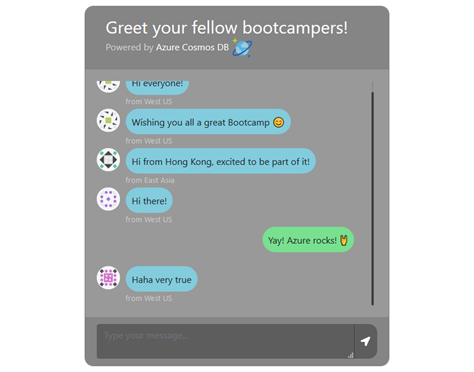Connecting Global Azure Bootcampers with a cosmic chat app
Every year on the same day, the Global Azure Bootcamp brings together cloud enthusiasts who are eager to learn about Microsoft Azure. This year, the Bootcamp will be held on April 27, 2019 in more than 300 locations worldwide where local communities will welcome developers and IT professionals for a day of workshops, labs, and talks.
It will be a great experience for tens of thousands of Azure Bootcampers all around the world to simultaneously participate in this event. We decided to add a little “cosmic touch” to the Bootcamp by letting the attendees greet each other with a chat app that’s powered by Azure Cosmos DB. The chat app will be made available on April 27, 2019 by following a link displayed in each Bootcamp location!
A global database for a global event
If you think about it, this marriage just makes sense. It’s a planet-scale bootcamp, and what better technology than a globally distributed database to serve a global event?
From the beginning, we tackled this project with the goal of a great user experience. For a chat app, this means low latency in the ingestion and delivery of messages. To achieve that, we deployed our web chat over several Azure regions worldwide and let Azure Traffic Manager route users’ requests to the nearest region where our Cosmos database was deployed to bring data close to the compute and the users being served. That was enough to yield near real-time message delivery performance as we let Azure Cosmos DB replicate new messages to each covered region.
To minimize ingestion latency, we also configured our Cosmos database to be deployed in multi-master mode, which makes it possible to write data to any region the database is deployed to.
The Azure Cosmos DB change feed as a publication system
You expect a chat app to display new messages in real-time, so these messages have to be pushed to the clients without the need for a slow and costly polling mechanism. We used Azure Cosmos DB’s change feed to subscribe to new messages being received and delivered them to each client through the Azure SignalR service.
We also chose to consume the change feed locally in each region to further minimize delivery latency, as having a single point of dispatch would have effectively reduced the benefits we got from being globally distributed and multi-mastered.
Here’s a high-level diagram showing the Azure services in play and how they interact:
Planet-scale, batteries included
So, what does it take to build such a distributed app? Nothing much really, as Azure Cosmos DB takes care of all the rocket science required! Since all the complexity involved with global data distribution is effectively hidden from the developer, what’s left are simple concepts that are easy to reason about:
- You write messages to the region that’s closest to you.
- You receive messages through the change feed, whatever region they were written from.
These concepts are straightforward to implement, and it only took around a day of development time to have the chat app up and running.
Keeping it friendly with automatic moderation
As our chat app was about to be made available for anyone to use, we also had to make sure to filter out any inappropriate message that may spoil the friendly spirit of the Global Azure Bootcamp. To achieve that, we used the content validation service powering the Content Moderator APIs from Azure Cognitive Services to scan each incoming message. This turnkey solution allows us to detect potential profanity or presence of personally identifiable information, and instantly block the related messages to ensure a positive and safe experience for everyone.
The database for real-time, global workloads
By ensuring the lowest latency in both the ingestion and delivery of messages, the combination of Azure Cosmos DB’s global footprint, multi-master capability, and change feed API let us achieve the best experience for anyone using the chat app, wherever they are on the planet.
Want to find out how Azure Cosmos DB’s unique characteristics can help you solve your next data challenges?
- Head over to the Azure Cosmos DB website and learn more about the service.
- Follow us on Twitter @AzureCosmosDB.
- Ask your questions on StackOverflow with the tag [azure-cosmosdb].
- Get started today using Azure Cosmos DB’s local emulator or try the service!
Source: Azure Blog Feed