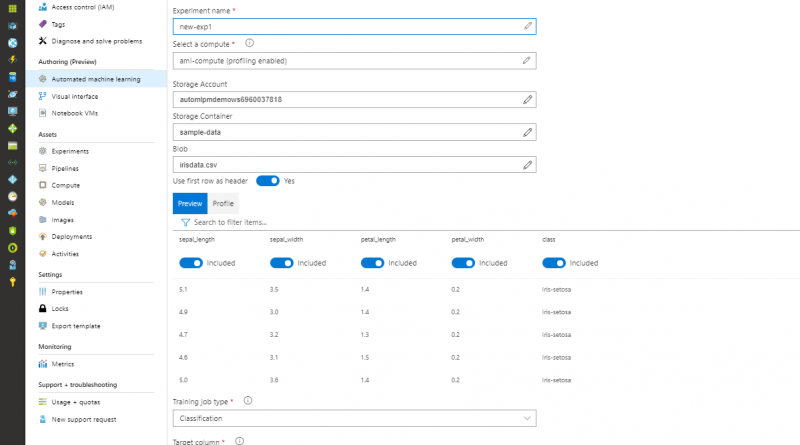New Azure Machine Learning updates simplify and accelerate the ML lifecycle
With the exponential rise of data, we are undergoing a technology transformation, as organizations realize the need for insights driven decisions. Artificial intelligence (AI) and machine learning (ML) technologies can help harness this data to drive real business outcomes across industries. Azure AI and Azure Machine Learning service are leading customers to the world of ubiquitous insights and enabling intelligent applications such as product recommendations in retail, load forecasting in energy production, image processing in healthcare to predictive maintenance in manufacturing and many more.
Microsoft Build 2019 represents a major milestone in the growth and expansion of Azure Machine Learning with new announcements powering the entire machine learning lifecycle.
- Boost productivity for developers and data scientists across skill levels with integrated zero-code and code-first authoring experiences as well as automated machine learning advancements for building high-quality models easily.
- Enterprise-grade capabilities to deploy, manage, and monitor models with MLOps (DevOps for machine learning). Hardware accelerated models for unparalleled scale and cost performance and model interpretability for transparency in model predictions.
- Open-source capabilities that provide choice and flexibility to customers with MLflow implementation, ONNX runtime support for TensorRT and Intel nGraph, and the new Azure Open Datasets service that delivers curated open data to improve model accuracy.
With these announcements and other improvements being added weekly, Azure Machine Learning continues to help customers easily apply machine learning to grow, compete and meet their objectives.
“By seamlessly integrating Walgreens stores and our other points of care with Microsoft’s Azure AI platform and Azure Machine Learning, the partnership will offer personalized lifestyle, wellness and disease management solutions, available via customers’ delivery method of choice.”
— Vish Sankaran, Chief Innovation Officer, Walgreens Boots Alliance, Inc.
Boost productivity with simplified machine learning
“Using Azure Machine Learning service, we get peace of mind with automated machine learning, knowing that we are exhausting all the possible scenarios and using the best model for our inputs.”
— Diana Kennedy, Vice President, Strategy, Architecture, and Planning, BP
Automated machine learning advancements
Doubling-down on our mission to simplify AI, the new automated machine learning user interface (Preview), enables business domain experts to train machine learning models on data without writing a single line of code, in just a few clicks. Learn how to run an automated ML experiment in the portal.
Automated machine learning UI
Feature engineering updates including new featurizers that provide tailor made inputs for any given data, to deliver optimal models. Improvements in sweeping different combinations of algorithms for algorithm selection and hyperparameters and the addition of new popular learners like the XGBoost algorithm and more, that enable greater model accuracy. Compute optimization automatically guides which algorithms to parse out and where to focus, while early termination ensures training runs that deliver models efficiently. Automated machine learning also provides complete transparency into algorithms, so developers and data scientists can manually override and control the process. All these advancements help ensure the best model is delivered.
Building forecasts is an integral part of any business, whether it’s revenue, inventory, sales, or customer demand. Forecasting with automated machine learning includes new capabilities that improve the accuracy and performance of recommended models with time series data, including new predict forecast function, rolling cross validation splits for time series data, configurable lags, window aggregation, and holiday featurizer.
This ensures very high accuracy forecasting models and supporting automation for machine learning across many scenarios.
Azure Machine Learning visual interface (Preview)
The Visual interface is a powerful drag and drop workflow capability that simplifies the process of building, training, and deploying machine learning models. Customers new to machine learning, who prefer a zero-code experience can take advantage of the capabilities similar to those found in Azure Machine Learning Studio inside Azure Machine Learning service. Data preparation, feature engineering, training algorithms, and model evaluation are presented in an intuitive web user experience backed by the scale, version control, and enterprise security of Azure Machine Learning service.
Azure Machine Learning visual interface
With this new visual interface, we have started to combine the best of Azure Machine Learning Studio in Azure Machine Learning service. We will continue to share more updates throughout the year as we move from Preview towards General Availability.
Try it out yourself with this tutorial.
Hosted notebooks in Azure Machine Learning (Preview)
The new notebooks VM based authoring is directly integrated into Azure Machine Learning, providing a code-first experience for Python developers to conveniently build and deploy models in the workspace experience. Developers and data scientists can perform every operation supported by the Azure Machine Learning Python SDK using a familiar Jupyter notebook in a secure, enterprise-ready environment.
Hosted notebook VM (Preview) in Azure Machine Learning
Get started quickly and access a notebook directly in Azure Machine Learning, use preconfigured notebooks with no set up required, and fully customize notebook VMs by adding custom packages and drivers.
Enterprise-grade model deployment, management, and monitoring
MLOps – DevOps for machine learning
MLOps (also known as DevOps for Machine Learning) is the practice for collaboration and communication between data scientists and DevOps professionals to help manage the production machine learning lifecycle.
New MLOps capabilities in Azure Machine Learning bring the sophistication of DevOps to data science, with orchestration and management capabilities to enable effective ML Lifecycle management with:
- Model reproducibility and versioning control to track and manage assets to create the model and sharing of ML pipelines, using environment, code, and data versioning capabilities.
- Audit trail to ensure asset integrity and provides control logs to help meet regulatory requirements.
- Packaging and validation for model portability and to certify model performance.
- Deployment and monitoring support with a simplified experience for debugging, profiling and deploying models, to enable releasing models with confidence and knowing when to retrain.
- Azure DevOps extension for Machine Learning and the Azure ML CLI to submit experiments from a DevOps Pipeline, track code from Azure Repos or GitHub, trigger release pipelines when an ML model is registered, and automate end-to-end ML deployment workflows using Azure DevOps Pipelines.
Operationalize models efficiently with MLOps
These capabilities enable customers to bring their machine learning scenarios to production by supporting reproducibility, auditability, and automation of the end-to-end lifecycle and leading to improved model quality over time.
Learn more about MLOps with Azure Machine Learning.
Hardware accelerated models and FPGA on Data Box Edge
In addition to acceleration available with GPUs, now scale from cloud to edge with Azure Machine Learning Hardware Accelerated Models, powered by FPGAs. These Hardware Accelerated Models are now generally available in the cloud, along with a preview of models deployed to Data Box Edge.
FPGA technology supports compute intensive scenarios like deep neural networks (DNNs), that have ushered in breakthroughs in computer vision, without forcing tradeoffs between price and performance. With FPGA’s it is possible to achieve ultra-low latency with ResNet 50, ResNet 152, VGG-16, DenseNet 121, and SSD-VGG. FPGAs enable real-time insights for scenarios like manufacturing defect analysis, satellite imagery, or autonomous video footage to drive business critical decisions.
Learn more about FPGAs and Azure Machine Learning.
Model interpretability
Microsoft is committed to supporting transparency, intelligibility, and explanation in machine learning models. Model interpretability brings us one step closer to understanding the predictions a model makes to ensure fairness and avoid model bias. This deeper understanding of models is key when uncovering insights about the model itself both in order to improve model accuracy during training and to uncover model behaviors and explain model prediction outcomes during inferencing.
Model interpretability is available in Preview and cutting-edge open source technologies (e.g., SHAP, LIME) under a common API, giving data scientists the tools to explain machine learning models globally on all data, or locally on a specific data point in an easy-to-use and scalable fashion.
Learn more about model interpretability.
Open and interoperable platform providing flexibility and choice
“All the data scientists on our team enjoy using Azure Machine Learning, because it’s fully interoperable with all the other tools they use in their day-to-day work—no extra training is needed, and they get more done faster now.”
— Matthieu Boujonnier, Analytics Application Architect and Data Scientist, Schneider Electric
ONNX Runtime with Azure Machine Learning
Azure Machine Learning service supports ONNX (Open Neural Network Exchange), the open standard for representing machine learning models from TensorFlow, PyTorch, Keras, SciKit-Learn, and many other frameworks. An updated version of ONNX Runtime is now available fully supporting ONNX 1.5 (including object detection models such as YOLOv3 and SSD). With ONNX Runtime, developers now have a consistent scoring API that enables hardware acceleration thanks to the general availability of NVIDIA TensorRT integration and the public preview of Intel nGraph integration. ONNX Runtime is used on millions of Windows devices as part of Windows ML. ONNX Runtime also handles billions of requests in hyperscale Microsoft services such as Office, Bing, and Cognitive Services where an average of two times the performance gains have been seen. An updated version of ONNX Runtime is now available fully supporting the ONNX 1.5 specification, including state of the art object detection models such as Yolov3 and SSD.
Learn more about ONNX and Azure Machine Learning.
MLflow integration
Azure Machine Learning supports popular open-source frameworks to build highly accurate machine earning models easily, and to enable training to run in variety of environments whether on-prem or in the cloud. Now developers can use MLflow with their Azure Machine Learning workspace to log metrics and artifacts from training runs in a centralized, secure, and scalable location.
Azure Open Datasets (Preview)
Azure Open Datasets is a new service providing curated, open datasets hosted on Azure and easily accessible from Azure Machine Learning. Use these datasets for exploration or combine them with other data to improve the accuracy of machine learning models. Datasets currently provided are historical and forecast weather data form NOAA, and many more will be added over time. Developers and data scientists can also nominate data sets to Azure, to support the global machine learning community with relevant and optimized data.
Azure Open Datasets
Learn more about Azure Open Datasets.
Start building experiences
Envisioning, building, and delivering these advancements to the Azure Machine Learning service has been made possible by closely working with our customers and partners. We look forward to helping simplify and accelerate machine learning even further by providing the most open, productive, and easy-to-use machine learning platform. Together, we can shape the next phase of innovation, making AI a reality for your business and enabling breakthrough experiences.
Get started with a free trial of Azure Machine Learning service.
Learn more about the Azure Machine Learning service and follow the quickstarts and tutorials. Explore the service using the Jupyter notebook samples.
Read all the Azure AI news from Microsoft Build 2019 .
Source: Azure Blog Feed