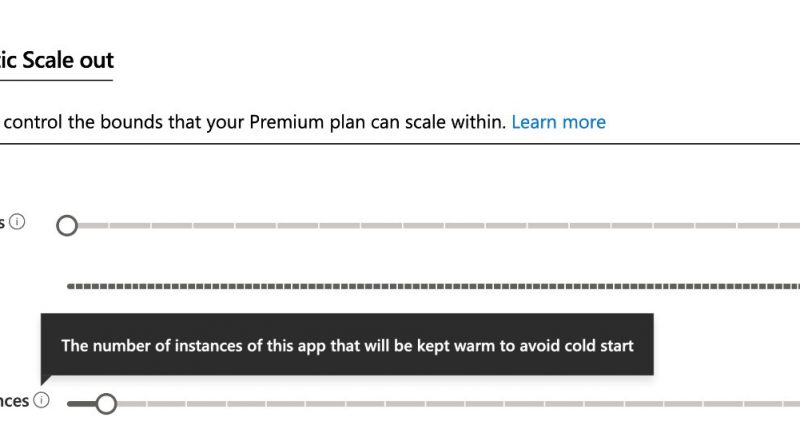Serverless for the enterprise with Microsoft Azure
Cloud computing has opened new paradigms for enterprises to reach higher levels of productivity and scale. At the tip of that spear is serverless computing, enabling developers, teams, and organizations to focus on business logic and leave hosting and scaling of resources to the cloud platform.
At Microsoft Ignite, we’re announcing serverless functions with no cold start and network isolation, PowerShell support for event-driven automation, simplified secrets management across serverless apps, unified monitoring capabilities, and increased language support—including .NET Core 3 and Python 3.7! These capabilities expand the list of target scenarios that would benefit from event-driven architectures and bring serverless to operations teams.
Business-critical apps with no cold start and network isolation
Function as a service (FaaS) platforms present a small delay on their first executions, known as cold start. This makes it challenging to adopt serverless functions for mission critical apps where a few seconds can make a huge difference. To address it, we’re announcing the general availability of the Azure Functions Premium plan.
It brings together the best of both serverless and dedicated hosting; you can leverage fast, dynamic scale while benefiting from network isolation, consistent performance, and more predictable costs.

When coupled with our PowerShell support, functions running on the Premium plan are the ultimate tool in the IT administrator’s belt, enabling long running orchestrations with support for executions up to an hour-long and hybrid connections to directly connect to on-premises resources.
Serverless automation with PowerShell
Automation and resources management is crucial for any cloud or hybrid solution, helping companies implement and comply with internal policies, reduce costs by turning off cloud resources during idle hours, or meet service-level agreement times. By taking an event-driven approach to building automation workflows, you can benefit from hundreds of built-in Azure connectors to automatically respond to the activity happening not only in Azure services, but also in third party solutions and on-premises resources as well.
With the general availability of PowerShell support in Azure Functions, you can set up serverless automation processes for infrastructure management and scripting tasks. Managing PowerShell modules is now easier than ever as you can rely on Azure Functions to ensure the latest critical and security updates are automatically installed.
For more complex tasks you can use Durable Functions, an extension to the Azure Functions runtime that uniquely brings stateful and orchestration capabilities to serverless functions. The new version of Durable Functions not only lets you simplify the orchestration of tasks, but now enables building stateful durable entities. This is especially helpful for scenarios that may require state persistence for a large number of devices (thousands, for example), all within a single serverless function.
Simplified secrets management
Security is top-of-mind for every company, and more organizations are adopting secrets management policies to securely store and consume very sensitive information including certificates, connection strings, or passwords. Azure Key Vault provides these capabilities in Azure and supports storing secrets centrally with expectations around expiration and access control.
Serverless apps and web sites hosted in Azure App Service and Azure Functions can now easily incorporate secrets management without any code changes by including references to Azure Key Vault secrets in their application settings, now in general availability. For existing applications, you can simply replace secrets included in the application settings with their references in Azure Key Vault, and they will continue to operate as normal. Behind the scenes, the application’s system-assigned identity is used to securely fetch the secret and make it available as an environment variable.
For simplified lifecycle management of your secrets, you can now use Azure Key Vault events on Azure Event Grid (currently in preview) to trigger automation workflows using Azure Functions, WebHooks, or any supported event handlers. By subscribing to changes in the status of keys, certificates or secrets stored in Azure Key Vault (such as about to expire, already expired, or new version available), you can automatically set up notifications or alerts to have the teams in charge perform the required actions.
Unified monitoring experience
Monitoring enables development teams to identify errors, bottlenecks, faulty services, and overall performance status across cloud applications. In addition to the existing capabilities for monitoring web applications and serverless functions, both Azure Functions and Azure App Service are now adding integration (currently in preview) with Azure Monitor Logs, sending log telemetry to a single workspace where you can create queries to quickly retrieve, consolidate, and analyze collected data—including using third party services for analysis—or set alert rules.
If you haven’t already, sign up for an Azure free account and start building serverless applications today! We cannot wait to see the new business-critical apps you'll build using the Azure Functions Premium plan and automation benefits you'll realize using PowerShell support in Azure Functions. Try them out today, and if you have any feedback please reach us on Twitter, GitHub, StackOverflow, and UserVoice.
Azure. Invent with purpose.
Source: Azure Blog Feed