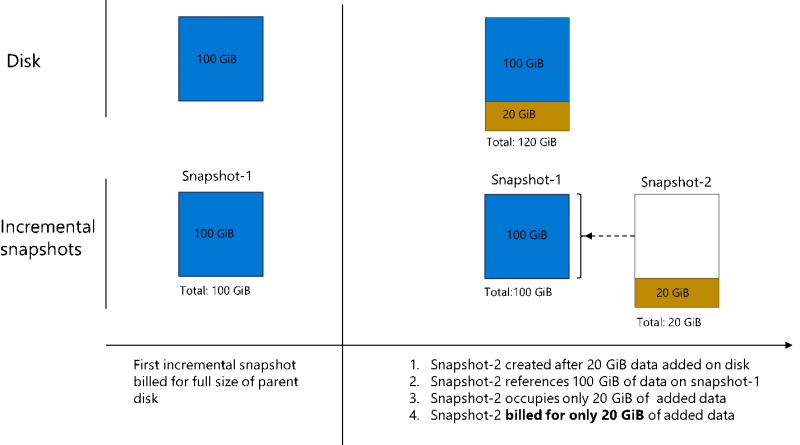Announcing general availability of incremental snapshots of Managed Disks
We're announcing the general availability of incremental snapshots of Azure Managed Disks. Incremental snapshots are a cost-effective, point-in-time backup of managed disks. Unlike current snapshots, which are billed for the full size, incremental snapshots are billed for the delta changes to disks since the last snapshot and are always stored on the most cost-effective storage, Standard HDD storage irrespective of the storage type of the parent disks. For additional reliability, Managed Disks are also stored on Zone Redundant Storage (ZRS) by default in regions that support ZRS.
Incremental snapshots provide differential capability, enabling customers and independent solution vendors (ISVs) to build backup and disaster recovery solutions for Managed Disks. It allows you to get the changes between two snapshots of the same disk, thus copying only changed data between two snapshots across regions, reducing time and cost for backup and disaster recovery. Incremental snapshots are accessible instantaneously; you can read the underlying data of incremental snapshots or restore disks from them as soon as they are created. Azure Managed Disk inherit all the compelling capabilities of current snapshots and have a lifetime independent from their parent managed disks and independent of each other.
Examples of incremental snapshots
Let’s look at a few examples to understand how the incremental snapshots help you reduce cost.
If you were using a disk with 100 GiB already occupied and added 20 GiB of data to the disk, you took the first incremental snapshot before 20 GiB of data was added to the disk, making the first copy occupy 100 GiB of data. Then 20 GiB of data was added on the disk before you created the second incremental snapshot. Now with incremental snapshots, the second snapshot occupies only 20 GiB and you’re billed for only 20 GiB compared to the current full snapshots that would have occupied 120 GiB and billed for 120 GiB of data, reducing your cost.
The second incremental snapshot references 100 GiB of data from the first snapshot. When you restore the disk from the second incremental snapshot, the system can restore 120 GiB of data by copying 100 GiB of data from the first snapshot and 20 GiB of data from the second snapshot.
 Let's now understand what happens when 5 GiB of data was modified on the disk before you took the third incremental snapshot. The third snapshot then occupies only 5 GiB of data, references 95 GiB of data from the first snapshot, and references 20 GiB of data from the second snapshot.
Let's now understand what happens when 5 GiB of data was modified on the disk before you took the third incremental snapshot. The third snapshot then occupies only 5 GiB of data, references 95 GiB of data from the first snapshot, and references 20 GiB of data from the second snapshot.
Now, if you deleted the first incremental snapshot the second and the third snapshots continue to function normally as incremental snapshots are independent of each other. The system merges the data occupied by the first snapshot with the second snapshot under the hood to ensure that the second and the third snapshots are not impacted due to the deletion of the first snapshot. The second snapshot now occupies 120 GiB of data.  Since we launched the preview for incremental snapshot in September 2019, our ISVs have used this capability on a wide range of workloads to reduce the cost and time for backup and disaster recovery.
Since we launched the preview for incremental snapshot in September 2019, our ISVs have used this capability on a wide range of workloads to reduce the cost and time for backup and disaster recovery.
Below are some quotes from partners in our preview program:
“Zerto has been helping enterprise customers who leverage Microsoft Azure become IT Resilient for years. Extending Azure Managed Disks with the incremental snapshots API has enabled Zerto to improve upon industry-best RTOs and RPOs in Azure. The powerful capabilities of Azure Managed Disks enable Zerto to meet the scale and performance requirements of a modern enterprise. With Zerto and Microsoft’s continued collaboration and integration, we’ll continue to pave the way for IT Resilience in the public cloud.” – Michael Khusid, Director of Product Management, Zerto, Inc.
“Combining Rubrik Azure data protection with the latest Microsoft API delivering incremental snapshots, we reduce the time and cost for backup and recovery, and help our joint customers achieve 18x lower costs, high storage efficiency, reduced network traffic, and hourly RPOs. Together, Rubrik and Microsoft enable our enterprise customers to accelerate their cloud journey while unlocking productivity and better cloud economics.” – Shay Mowlem, Senior Vice President of Product & Strategy, Rubrik
“With incremental snapshots of Azure managed disks, Dell EMC PowerProtect Cloud Snapshot Manager (CSM) customers will be able to reduce their backup times and storage costs significantly. Also, they’ll be able to achieve much shorter recovery time objectives with instant access to their data from snapshots. Designed for any-size cloud infrastructure, CSM provides global visibility and control to gain insights into data protection activities across Azure subscriptions, making CSM a great solution for protecting customer workloads in public cloud environments.” – Laura Dubois, vice president, product management, Dell Technologies Data Protection
Availability and pricing
You can now create incremental snapshots in all regions, including sovereign regions.
Incremental snapshots are charged per GiB of the storage occupied by the delta changes since the last snapshot. For example, if you're using a managed disk with a provisioned size of 128 GiB, with 100 GiB used, the first incremental snapshot is billed only for the used size of 100 GiB. 20 GiB of data is added on the disk before you create the second snapshot. Now, the second incremental snapshot is billed for only 20 GiB.
Incremental snapshots are always stored on standard storage irrespective of the storage type of parent managed disks and charged as per the pricing of standard storage. For example, incremental snapshots of a Premium SSD Managed Disk are stored on standard storage. They are stored on ZRS by default in regions that support ZRS. Otherwise, they are stored on locally redundant storage (LRS). The per GB pricing of both the LRS and ZRS options is the same.
Incremental snapshots cannot be stored on premium storage. If you are using current snapshots on premium storage to scale up virtual machine deployments, we recommend you use custom images on standard storage in Shared Image Gallery. This will help you to achieve higher scale with lower cost.
You can visit the Managed Disk Pricing for more details about the snapshot pricing.
Getting started
Source: Azure Blog Feed