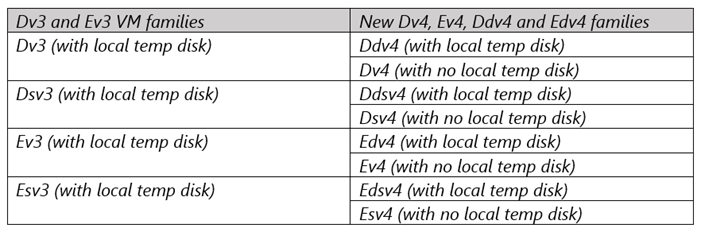New general purpose and memory-optimized Azure Virtual Machines with Intel now available
Today we're announcing the availability of new general purpose and memory-optimized Azure Virtual Machines based on the 2nd generation Intel Xeon Platinum 8272CL (Cascade Lake). This custom processor runs at a base speed of 2.5GHz and can achieve all-core turbo frequency of 3.4GHz. It features Intel® Deep Learning Boost Technology, Intel® Advanced Vector Extensions 512 (Intel® AVX-512), Intel® Turbo Boost Technology 2.0, and Intel® Hyper-Threading Technology.
With this announcement, we are introducing two new Azure Virtual Machines families, one of which represents a brand-new product category in our portfolio:
- The Azure Ddv4 and Ddsv4 and Edv4 and Edsv4 virtual machines, which include a local data temporary disk (now generally available)
- The Azure Dv4 and Dsv4 and Ev4 and Esv4 virtual machines, a new category of virtual machines, which rely on remote disks and do not provide temporary local storage (now in preview).
The new virtual machine (VM) sizes deliver up to roughly 20 percent CPU performance improvement compared to their predecessors, the Dv3 and Ev3 VM families.
New Ddv4 and Ddsv4 and Edv4 and Edsv4 VMs are generally available
The new Ddv4 and Ddsv4 and Edv4 and Edsv4 VM sizes include fast, larger local solid state drive (SSD) storage and are designed for applications that benefit from low latency, high-speed local storage, such as applications that need fast reads and writes to temporary storage, or applications that need temporary storage for caches or temporary files. These new VM sizes offer 50 percent larger local storage, as well as better local disk IOPS for both Read and Write operations compared to the Dv3 and Dsv3 and Ev3 and Esv3 sizes with generation 2 (Gen 2) VMs. The new Ddv4 and Ddsv4 and Edv4 and Edsv4 VM sizes can be attached to standard HDD, standard SSD, premium SSD, or ultra SSD persistent disks.
The new Ddv4 and Ddsv4 VM sizes provide a good balance of memory-to-vCPU performance, with up to 64 vCPUs, 256 GiB of RAM, and include local SSD storage (up to 2,400 GiB). These VM families are ideal for development and testing, small to medium databases, and low-to-medium traffic web servers.
The new Edv4 and Edsv4 VM sizes feature a high memory-to-CPU ratio, with up to 64 vCPUs, 504 GiB of RAM, and also include local SSD storage (up to 2,400 GiB). These VM families are great for relational database servers and in-memory analytics.
New Dv4 and Dsv4 and Ev4 and Esv4 VMs now in preview
The Dv4 and Dsv4 and Ev4 and Esv4 VM sizes are new offerings that do not include the local temporary disk. These new VM families offer 20 percent CPU improvement over the Dv3 and Ev3 VM families. The new Dv4 and Ev4 VM sizes can be attached to standard HDD and standard SSD persistent disks. While the Dsv4 and Esv4 VM sizes can be attached to standard HDD, standard, SSD, premium SSD, or ultra SSD persistent disks. If you are currently using v3 VM sizes, switching to v4 sizes will provide you a better price-per-core performance option.
If you are currently using v3 VM sizes, switching to v4 sizes will provide you a better price-per-core performance option.
The new Dv4 and Dsv4 VM sizes provide a good balance of memory to vCPU performance, with up to 64 vCPUs and 256 GiB of RAM. These VM families are ideal for development and testing workloads, small-to-medium databases, and low-to-medium traffic web servers.
The new Ev4 and Esv4 VM sizes feature a high memory-to-CPU ratio, with up to 64 vCPUs and 504 GiB of RAM. These VM families are great for relational database servers and in-memory analytics.
Customers can request access to these new VMs (with no local temporary disk) currently in preview today by filling out this form. If you have any further questions or feedback, please reach out to us directly.
Working in collaboration with Intel while meeting our customer needs
“The launch of Azure D-v4 and E-v4-series virtual machines further extends the Microsoft IaaS portfolio to meet the diverse needs of our customers. Powered by 2nd Generation Intel® Xeon Scalable Processors, these virtual machines offer optimized application performance for web and data services, desktop virtualization and business applications moving to Azure.” —Jason Grebe, Intel CVP Cloud and Enterprise
With these new VM sizes, we are providing more customer value with better CPU performance.
“Silicon design workloads require high CPU performance, large number of cores, high memory-to-core ratios, and sufficient local storage. The newly introduced Edsv4 family meets all these requirements, making it an ideal choice for our use cases. Using the Edsv4 VMs, TSMC was able to successfully create a brand new Scale-Out/Scale-In silicon design strategy, helping designers achieve significant run-time speedup and cost optimization.” —Willy Chen, Deputy Director, Design & Technology Platform, TSMC
Frequently asked questions
Customers regularly ask what the differences are between the new VMs and the general purpose Dv3/Dsv3 or memory-optimized Ev3/Esv3 VM sizes that they’re currently using. The answer is that you’ll now have more options to choose from. The table below summarizes the key differences:
Customers also ask what happens if they still need a local temp disk for their VM. You can choose the Ddv4 and Ddsv4 or Edv4 and Edsv4 VM sizes for your application if a local disk is still required.
For more frequently asked questions related to these VM sizes, refer to Azure VM sizes with no local temp disk.
Region availability for Ddv4, Ddsv4, Edv4, and Edsv4 VM sizes
The new Ddv4, Ddsv4, Edv4, and Edsv4 VM families are available in Pay-As-You-Go, Reserved Instance, and Spot in the following Regions. Prices vary by Region.
Get started today
- Learn more about Ddv4 and Ddsv4-series or Edv4 and Edsv4-series (with local temporary disk) now generally available.
- You can learn more about the Dv4, Dsv4-series or Ev4, Esv4-series VMs (without local temporary disk) that are currently in preview.
- You can also request access to the new VMs currently in preview by filling out this form. If you have any further questions or feedback, please reach out to us directly.
Source: Azure Blog Feed