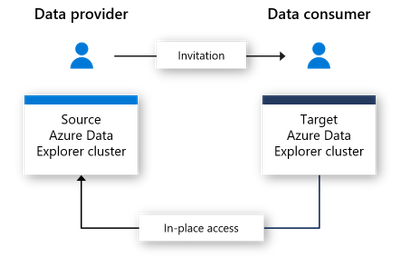Share big data at scale with Azure Data Share in-place sharing for Azure Data Explorer
This post was co-authored by Jie Feng Principal Program Manager, and Sumi Venkitaraman Senior Product Manager, Microsoft Azure.
Microsoft Azure Data Share is an open, easy, and secure way to share data at scale by enabling organizations to share data in-place or as a data snapshot. Microsoft Azure Data Explorer is a fast and highly scalable data analytics service for telemetry, time-series, and log data.
Fueled by digital transformation, modern organizations want to increasingly enable fluid data sharing to drive business decisions. Seamlessly sharing data for inter-departmental and inter-organizational collaboration can unlock tremendous competitive advantage. Maintaining control and visibility, however, remains an elusive goal. Even today, data is shared using File Transfer Protocols (FTPs), application programming interfaces (APIs), USB devices, and email attachments. These methods are simply not secure, cannot be governed, and are inefficient at best.
Azure Data Share in-place Sharing for Azure Data Explorer, now generally available, enables you to share big data easily and securely between internal departments and with external partners, vendors, or customers for near real-time collaboration.
Once data providers share data, recipients (data consumers) always have the latest data without needing any additional intervention. Additionally, data providers maintain control over the sharing and can revoke access at will. By being able to centrally manage all shared relationships, data providers gain full control of what data is shared and with whom. Operating within a fully managed environment that can scale on-demand, data providers can focus on the logic while Data Share manages the infrastructure.
Here is what our customers are saying:
“Our clients love that ability to easily, seamlessly, and securely connect to their data and then build their own custom reports and analytics. And near real-time sharing with Azure Data Explorer and Azure Data Share permits cross-organizational data collaboration without compromising data security.” —Paul Stirpe, CTO, Financial Fabric
“We’re excited by the prospect of leveraging in-place sharing with Azure Data Explorer and Azure Data Share. The ability to give stakeholders near real-time access will allow them to prioritize product development and improve customer uptime. With a focus on data privacy, we have also been able to ensure secure and easy analysis of telemetry data, with no performance impact to our core infrastructure.” —Saajan Patel, IT Product Manager, Daimler Trucks North America
How in-place data sharing works
Data providers can initiate sharing by specifying the Azure Data Explorer cluster or database they want to share, who to share with, and terms of use. Next, the Data Share service sends an email invitation to the data consumer who can accept the sharing.
After the sharing relationship is established, Data Share creates a symbolic link between the provider and consumer's Azure Data Explorer cluster. This enables the data consumer to read and query the data in near real-time. Access to the data uses compute resources from the consumer's Azure Data Explorer cluster.
With Azure Data Explorer, data is cached, indexed, and distributed on the compute nodes within the cluster and persisted on Azure storage. Since the compute and storage are decoupled, multiple consuming clusters can be attached to the same source storage with different set of caching policies without impacting the performance and security of the source cluster.
The in-place sharing capability is a game changer for organizations looking for near real-time big data collaboration between internal departments or with external partners and customers.
Get started
To learn more and get started today using Azure Data Share in-place sharing for Azure Data Explorer see these resources:
- Watch the Azure Friday video, How to share data in place from Azure Data Explorer.
- Read the QuickStart guide, Create Azure Data Explorer cluster and database.
- Read Use Azure Data Share to share data with Azure Data Explorer.
- See the Financial Fabric case study.
- Read the Share IoT and Log data in real-time using Azure Data Share and Azure Data Explorer blog.
Source: Azure Blog Feed