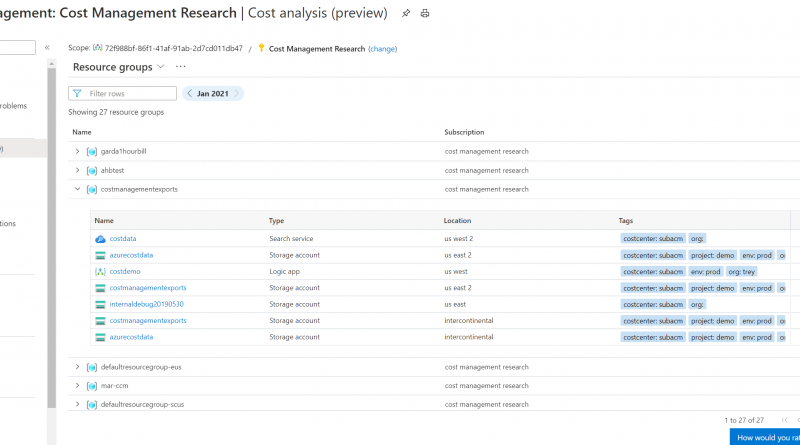Azure Cost Management and Billing updates – January 2021
Whether you’re a new student, thriving startup, or the largest enterprise, you have financial constraints, and you need to know what you’re spending, where, and how to plan for the future. Nobody wants a surprise when it comes to the bill, and this is where Azure Cost Management and Billing comes in.
We’re always looking for ways to learn more about your challenges and how Azure Cost Management and Billing can help you better understand where you’re accruing costs in the cloud, identify and prevent bad spending patterns, and optimize costs to empower you to do more with less. Here are a few of the latest improvements and updates based on your feedback:
- New cost view for resource groups
- Remember last-used scope in Cost Management
- What's new in Cost Management Labs
- Defining roles and responsibilities for cloud cost optimization
- 5 ways to save costs by running .NET apps on Azure
- New ways to save money with Azure
- New videos and learning opportunities
- Documentation updates
Let’s dig into the details.
New cost view for resource groups
In November, you saw new cost views optimized for resources and reservations. One of your top asks was to include a view optimized for resource groups and that's exactly what you can do today in the new Resource groups view.
The new Resource groups view shows your cost broken down by resource group with an option to view the resources with charges nested under each. As with the other views in the cost analysis preview, this is an early peek at what's coming. Check it out and let us know what you think.
Remember last-used scope in Cost Management
Whether you manage your entire billing account, a management group spanning multiple organizational subscriptions, or resource groups where you're deploying your apps, Azure Cost Management helps you understand what you're spending, where you're spending it, and enforce limits to stop bad spending patterns. You might be used to viewing cost or managing budgets from a subscription or resource group in the Azure portal. This is great because it gives you quick access to cost in the same place where you manage your resources, but it can be tedious if you manage multiple subscriptions, resource groups, or more. To streamline your workflow, start directly in Azure Cost Management from Azure Home, where you can easily switch between these scopes and pick up on the last scope where you left off.
Starting from Azure Home, scroll down to the Tools section and select Cost Management. If this is the first time you've been here in a while, you'll notice a message letting you know that a billing account, management group, or subscription was automatically selected. If you need to manage cost for a different scope, click the scope "change" link towards the top of the screen to open the scope picker. The scope picker lists everything you have access to, with subscriptions organized by management group. Click the name to drill in and select the row for the scope you need, then click the Select button. The next time you leave or refresh the portal, Cost Management will automatically select the last scope you selected from the scope picker, making it even quicker to pick up where you left off. If you need to manage cost for multiple scopes, the scope picker is the fastest way to navigate between scopes, helping you get in, get your job done, and get out quickly.
This is just one of many optimizations based on your feedback. Please keep it coming.
What's new in Cost Management Labs
With Cost Management Labs, you get a sneak peek at what’s coming in Azure Cost Management and can engage directly with us to share feedback and help us better understand how you use the service, so we can deliver more tuned and optimized experiences. Here are a few features you can see in Cost Management Labs:
- New cost analysis views for resources and reservations
Introducing new, faster cost views that break costs down by resource, resource group, and reservation. We're still working on these. You can see the preview in Cost Management Labs or opt in using Try Preview. Share feedback about this preview. - Change scope from the menu
Change scope from the menu for quicker navigation. You can opt in using Try Preview. Share feedback about this preview. - Open configuration items in the main menu
Experimental option to show the selected configuration screen as a nested menu item in the Cost Management menu. You can opt in using Try Preview from Cost Management Labs. Share feedback about this preview. - Streamlined Cost Management menu
Only show settings in Configuration. Remove Cloudyn, Exports, and Connectors for AWS from the Cost Management menu. You can opt in using Try Preview from Cost Management Labs. Share feedback about this preview.
Of course, that’s not all. Every change in Azure Cost Management is available in Cost Management Labs a week before it’s in the full Azure portal. We’re eager to hear your thoughts and understand what you’d like to see next. What are you waiting for? Try Cost Management Labs today.
Defining roles and responsibilities for cloud cost optimization
Omar Khan walks us through the key teams involved in cost management within most organizations and some of the best practices to keep in mind as you build cost optimization into your daily process. Read the full details to learn more and get one step closer to a smarter, more fiscally responsible organization.
5 ways to save costs by running .NET apps on Azure
David Ellis shares 5 tips to save when running your .NET apps on Azure compared to AWS and on-premises:
- Use Azure Hybrid Benefit for SQL Server.
- Leverage App Service reserved instance pricing.
- Lower operational costs with built-in Azure capabilities.
- Enable autoscaling to minimize costs during off-peak hours.
- Get started with free Azure migration tools.
Read the full details to and start saving today.
New ways to save money with Azure
Lots of new cost optimization improvements:
- Use Virtual Machine Scale Sets with Azure Dedicated Hosts.
- Intel SGX-based confidential computing VMs available on Azure Dedicated Host.
- HBv2 series virtual machines for HPC now available in UAE North.
- More input or output per second (IOPS) at no charge for Azure Files premium tier.
- App Service Environment v3 removes the per-instance stamp fee.
- Azure Data Factory available in six new regions.
- Stop unused Azure Database for MariaDB instances to stop charges.
- Azure Automation available in Germany West Central, and Norway East, and UAE North.
New videos and learning opportunities
For those visual learners out there, there are three new videos you should take a look at:
- Unlock cost savings and maximize value with Azure Infrastructure (28 minutes).
- How to save costs for Linux and Open Source Solutions on Azure (Two minutes).
- British Council optimizes costs to digitally transform using the Azure Migration Program (Two minutes).
Follow the Azure Cost Management and Billing YouTube channel to stay in the loop with new videos as they’re released and let us know what you'd like to see next.
Want a more guided experience? Start with Control Azure spending and manage bills with Azure Cost Management and Billing.
Documentation updates
Here are a few documentation updates you might be interested in:
- How pricing works.
- How purchases impact the forecast.
- What to do if you have unexpected charges.
- Cancelling subscriptions.
Want to keep an eye on all of the documentation updates? Check out the Cost Management and Billing doc change history in the azure-docs repository on GitHub. If you see something missing, select Edit at the top of the document and submit a quick pull request.
What’s next?
These are just a few of the big updates from last month. Don’t forget to check out the previous Azure Cost Management and Billing updates. We’re always listening and making constant improvements based on your feedback, so please keep the feedback coming.
Follow @AzureCostMgmt on Twitter and subscribe to the YouTube channel for updates, tips, and tricks. And, as always, share your ideas and vote up others in the Cost Management feedback forum.
We know these are trying times for everyone. Best wishes from the Azure Cost Management and Billing team. Stay safe and stay healthy.
Source: Azure Blog Feed