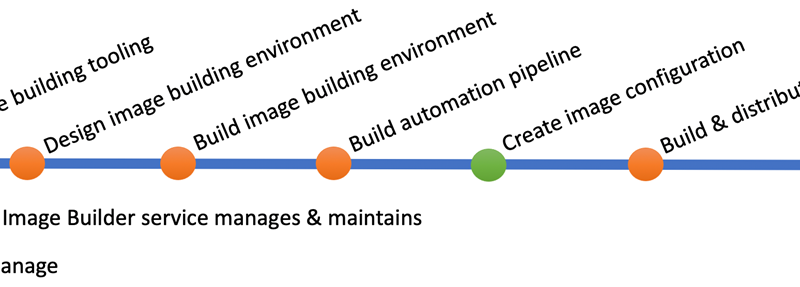Streamline your custom image building process with Azure VM Image Builder service
Today we are announcing the general availability of the Azure VM Image Builder service, a managed service for you to build custom Linux or Windows virtual machine (VM) images with ease, and be compliant with your company’s security policy across Azure and Azure Stack.
With Azure VM Image Builder, the Microsoft managed service built on HashiCorp Packer, you can describe custom images in a template using new or existing configurations and enables VM image building immediately without setting up and managing your own image building pipeline.
Image building has always been an important yet complex process; you start with collecting the requirements from different teams within your organization, and then you need to start building the image configuration tooling and set up the right infrastructure to support the implementation of making a new custom golden image. Finally, if you were to build many images at once, an automation configuration is needed so you can get everything in the funnel and start working.
During the process, you also need to have a group of experts covering each step to ensure the process runs smoothly. The process gets even more complicated if you need to build images for different Operating Systems and deploy them on multiple clouds. This is because every Operating System comes with different configuration styles and patterns and every cloud has different image configuration requirements.
Azure VM Image Builder allows you to describe a custom image for Azure using a single template. You don't need to relearn or rebuild all the tooling and image building pipelines; all you need to do is to gather your organization’s requirements and then choose from the template in Azure for building Linux or Windows VM images and the service will create the image for you. You don't need to worry about all the infrastructure, technical differences between Operating System versions, or other underlying components in the image building while getting what you need in a simple, streamlined way.
With Azure VM Image Builder, we’re making image building extremely easy for you with different options like using the Azure CLI or the Azure portal to start your VM Image Build process. And you can also combine the service with Azure Shared Image Gallery to set up your image-building pipeline and distribute the images globally with just a few clicks. Applying security configurations and group requirements will no longer be a heavy burden when it comes to building custom golden images.
Azure VM Image Builder service support scenarios
- Streamline your Linux, Windows, or baseline image creation process that includes your minimum security and corporate configurations, and allows departments to customize it further.
- Integrate core applications and configurations, so your VMs can take on workloads after the image creation process such as Windows Virtual Desktop configurations.
- Patch and update your existing Linux or Windows images or create images from Azure Marketplace images.
- Connect Azure VM Image Builder to your existing virtual networks, so you can connect your existing configuration servers (DSC, Chef, Puppet, etc.), file shares, or any other routable servers or services for quicker image building pipeline deployment on Azure.
- Distribute images and scale globally with the Azure Shared Image Gallery, and apply your images across your deployments worldwide.
- Integrate with your existing image building pipelines, just call Azure VM Image Builder from your pipeline, or use the simple Image Builder Azure DevOps Task (preview) to seamlessly connect and fit in your operations.
Get started with Azure VM Image Builder Service with ready to use examples
- Create a Linux image and distribute it to an Azure Shared Image Gallery.
- Create a Windows VM with Azure VM Image Builder using PowerShell.
Source: Azure Blog Feed