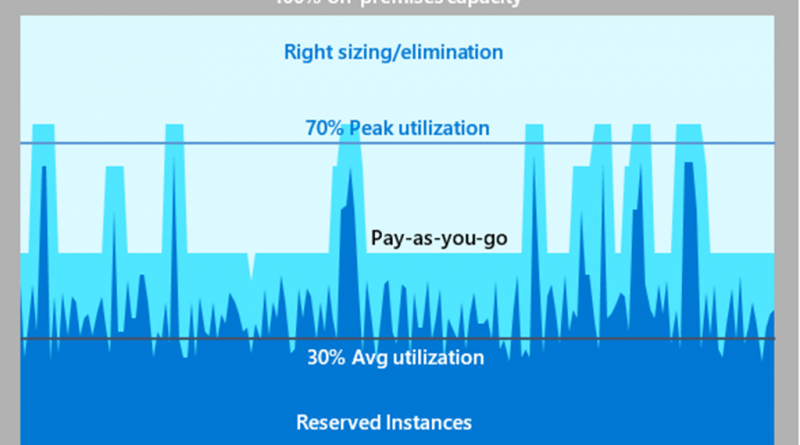Rightsize to maximize your cloud investment with Microsoft Azure
If you are running on-premises servers, chances are that you utilize a fraction of your overall server cores most of the time but are forced to over-provision to handle peak loads. Moving those workloads to the cloud can greatly reduce cost by “rightsizing” server capacity as needed.
Rightsizing is one of the key levers you have for controlling costs and optimizing resources. By understanding cloud economics, and using what Azure provides, you can identify the smallest virtual server instances that support your requirements and realize immediate savings by eliminating unused capacity.
Many industries experience spikes in server usage. When you rightsize with Azure, you are no longer compelled to buy and provision capacity based on peak demand, which results in excess capacity and excess spending.
For instance, H&R Block found that its servers got used most at specific times of the year—namely, tax season, and maintaining expensive on-premises infrastructure throughout the year was driving up costs. Once the tax preparer migrated the first 20 percent of its apps and platforms to Azure, it became very clear how the variable cost model of the cloud contrasted with the fixed model of the on-premises datacenters and revaluated its architecture.
Rightsizing in the cloud will mean different things to different organizations. One of the first questions to ask is how much of your environment is elastic versus static to get an idea of savings based on the reduction in footprint. In the example below, static usage never went above 30 percent of capacity, indicating a huge opportunity for savings.
What does rightsizing look like for you?
Turning off workloads can obviously have an immediate impact on your budget. But how aggressively should you look to trim? Do you always know what is driving the consumption? Are there situations where you can not immediately rightsize? For workloads still needed, what can be done to optimize those resources?
That optimization can take several forms:
- Resizing virtual machines: Business and applications requirements evolve, so committing to a specific virtual machine size ahead of time can be limiting.
- Shutting down underutilized instances: With workloads in the cloud, use Azure Advisor to find underutilized resources and get recommendations for resource optimization. This tool also can help determine the cost savings from rightsizing or shutting down central processing units (CPUs).
- Interrupting workloads with Azure Spot Virtual Machines: You can get deep discounts for interruptible workloads that do not need to be completed within a specific timeframe.
- Identify workloads that need extra capacity: With Azure, it is easier to meet consumption demands. In fact, the process can be largely automated.
When migrating workloads to Azure, do not consider it a one-to-one migration of server cores. The cloud is infinitely more flexible, allowing for unpredictable workloads and paying only for the resources needed. Plan for the peak but know that you do not have to hold on to that capacity. Under consistently high usage, consumption-based pricing can be less efficient for estimating baseline costs when compared to the equivalent provisioned pricing.
Be sure to consider tradeoffs between cost optimization and other aspects of the design, such as security, scalability, resilience, and operability. When using tools like Azure Advisor, understand that they can only give a snapshot of usage during their discovery period. If your organization experiences large seasonal fluctuations, you can save on provisioning your base workloads, typically your line-of-business applications, by reserving virtual machine instances and capacity with a discount. And when those seasonal patterns and occasional bursts drive up usage, pay-as-you-go pricing kicks in.
Those consistent workloads, like a batch process that runs every day using the same resources, you can get reduced pricing by taking advantage of Azure Reservations and receive discounts up to 72 percent by reserving your resources in advance.
And speaking of cost optimization tools, use the Azure Well-Architected Framework to optimize the quality of your Azure workloads. Read the overview of cost optimization to dive deeper into the tools and processes for creating cost-effective workloads. These tools really can help. According to an IDC assessment, Azure customer enablement tools can lower the three-year cost of operations by 24 percent.
Planning for growth no longer means overprovisioning for fear of hitting capacity. When you understand cloud economics and follow the key financial and technical guidance from Azure, your workloads will be much more cost-effective in Azure.
Learn more
- Read the cost optimization documentation.
- Review the cost optimization checklist.
- Understand Azure Cost Management and Billing.
Source: Azure Blog Feed