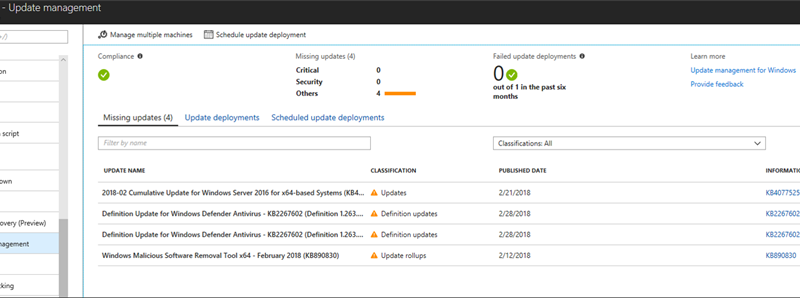Update management, inventory, and change tracking in Azure Automation now generally available
Azure Automation provides the ability to automate, configure, and deploy updates across your hybrid environment using serverless automation. These capabilities are now generally available for all customers.
With the release of these new capabilities, you can now:
- Get an inventory of operating system resources including installed applications and other configuration items.
- Get update compliance and deploy required fixes for Windows and Linux systems across hybrid environments.
- Track changes across services, daemons, software, registry, and files to promptly investigate issues.
These additional capabilities are now available from the Azure Resource Manager virtual machine (VM) experience as well as from the Automation account when managing at scale within the Azure portal.
Azure virtual machine integration
Integration with virtual machines enables update management, inventory, and change tracking for Windows and Linux computers directly from the VM blade.
With update management, you will always know the compliance status for Windows and Linux, and you can create scheduled deployments to orchestrate the installation of updates within a defined maintenance window. The ability to exclude specific updates is also available, with detailed troubleshooting logs to identify any issues during the deployment.
The inventory of your VM in-guest resources gives you visibility into installed applications as well as other configuration items you wish to track. Rich reporting and search is available to quickly find detailed information to help understand everything that is configured within the VM.
Change tracking delivers automatic collection of changes across services, daemons, software, registry, and files to quickly identify what might be causing issues and to enable diagnostics and alerting when unwanted changes occur.
Management at scale across Azure and hybrid environments
To enable management of your Azure and on-premises resources at scale, these capabilities have also been added to the Automation service in Azure. You can get a unified view across your entire environment and can take action to ensure these are correctly configured, updated, and managed from the Azure portal.
To get started with the new capabilities from Automation, use the virtual machine blade or the Automation account when performing tasks at scale.
Learn about the existing and new features on the Azure Automation documentation pages, and follow Azure Automation on Twitter.
Source: Azure Blog Feed