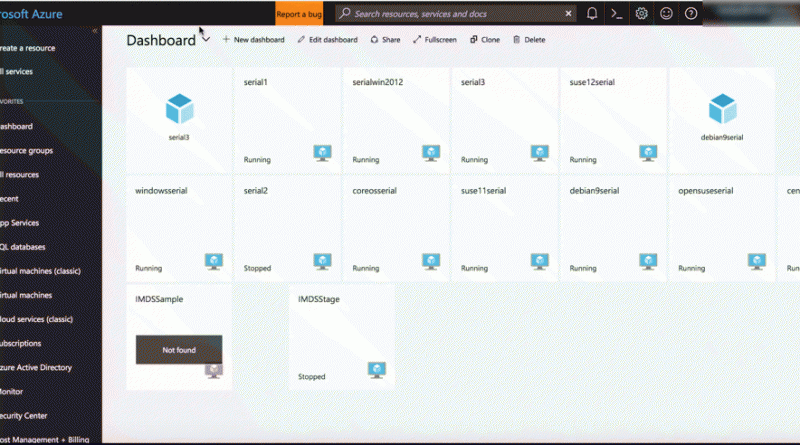Virtual Machine Serial Console access
Ever since I started working on the Virtual Machine (VM) platform in Azure, there has been one feature request that I consistently hear customers asking for us to build. I don’t think words can describe how excited I am to announce that today we are launching the public preview of Serial Console access for both Linux and Windows VMs.
Managing and running virtual machines can be hard. We offer extensive tools to help you manage and secure your VMs, including patching management, configuration management, agent-based scripting, automation, SSH/RDP connectivity, and support for DevOps tooling like Ansible, Chef, and Puppet. However, we have learned from many of you that sometimes this isn’t enough to diagnose and fix issues. Maybe a change you made resulted in an fstab error on Linux and you cannot connect to fix it. Maybe a bcdedit change you made pushed Windows into a weird boot state. Now, you can debug both with direct serial-based access and fix these issues with the tiniest of effort. It's like having a keyboard plugged into the server in our datacenter but in the comfort of your office or home.
Serial Console for Virtual Machines is available in all global regions starting today! You can access it by going to the Azure portal and visiting the Support + Troubleshooting section. See below for a quick video on how to access Serial Console.
Support for Serial Console comes naturally to Linux VMs. This capability requires no changes to existing images and will just start working. However, Windows VMs require a few additional steps to enable. For all platform images starting in March, we have already taken the required steps to enable the Special Administration Console (SAC) which is exposed via the Serial Console. You can also easily configure this on your own Windows VMs and images, outlined in our Serial Console documentation. From the SAC, you can easily get to a command shell and interact with the system via the serial console as shown here:
Serial Console access requires you to have VM Contributor or higher privileges to the virtual machine. This will ensure connection to the console is kept at the highest level of privileges to protect your system. Make sure you are using role-based access control to limit to only those administrators who should have access. All data sent back and forth is encrypted in transit.
I am thrilled to be offering this service on Azure VMs. Please try this out today and let us know what you think! You can learn more in this episode of Azure Friday’s, this Monday’s special episode of Tuesday’s with Corey on Serial Console, or in our Serial Console documentation.
Thanks,
Corey
Source: Azure Blog Feed