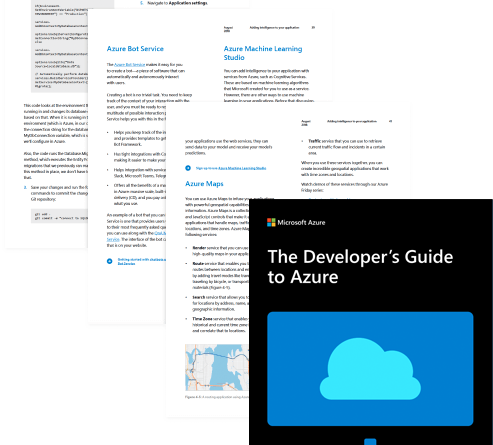Top 3 free resources developers need for learning Azure
In this post, I’ll cover three free resources every developer needs for learning Azure. Dan Fernandez leads the team responsible for bringing our technical documentation and learning resources into a more modern experience that supports new capabilities that were impossible to deliver via MSDN. Recently, I invited Dan to record a few episodes of Azure Friday with Donovan Brown and spend some time showing off the work his team is doing to provide the best doc and learning experience.
1. Microsoft Docs
Last December, I wrote 4 tips for learning Azure in the new year, in which I included links to several resources, including the Azure documentation. In that post, I admit that I did a disservice by glossing over the revolution that Microsoft Docs truly represents – both internally and externally. Not only did it radically change how we create documentation, it improved how you can learn and use Azure.
Learning Azure: Part 1—Azure Docs tips and tricks
Did you know that the Azure docs are not only open source, but it’s currently the fastest growing project on GitHub? In this episode, Dan shows off some cool features, a few tips & tricks, how you can contribute, and a few buried treasures.
Learning Azure: Part 2—Architecture and interactive APIs for .NET and REST APIs
Whether you’re trying to wrap your head around architectural concepts, or you need to get down into the nitty-gritty of understanding a particular API, Dan shows how Azure Docs has you covered.
- Azure Architecture Center
- Interactive code snippets in String.Format Method (System)
- Cognitive Toolkit Python API Package Reference
- Microsoft Cognitive Toolkit (CNTK) on GitHub
- List Resource Groups interactive REST API
Unified Microsoft API references:
- .NET API Browser
- REST API Browser
- Java API Browser
- JavaScript API Browser
- Python API Browser
- PowerShell Module Browser
2. Microsoft Learn
Learning Azure: Part 3—A quick tour of Microsoft Learn
At Microsoft Ignite 2018, the team working on Microsoft Docs delivered a new approach to learning with Microsoft Learn, which added a new dimension to what's available for those seeking to learn Azure.
Dan gives a quick tour of Microsoft Learn. With Microsoft Learn, you learn-by-doing with interactive, step-by-step tutorials creating real resources in Azure. Even better – it’s free, and no credit card is required.
- Microsoft Learn
- A Tour of Microsoft Learn
- Microsoft Learn Azure Content
- Azure Fundamentals Learning Path
Microsoft Docs and Microsoft Learn are the bedrock for Azure technical content. Several of our documentation sets are open source, hosted on GitHub. More teams at Microsoft are adopting this model all the time. Even document sets that are not entirely open source have public-facing repos where we invite you to make pull requests. And Microsoft Learn will continue to grow, expanding into new areas and going deeper past the fundamentals to more advanced topics.
3. The Developer’s Guide to Azure
The most recent update to The Developer’s Guide to Azure includes cover-to-cover improvements that you shouldn't miss. Written by developers (Michael Crump at Microsoft and Azure MVP Barry Luijbregts) for developers, this guide will show you how to get started with Azure and which services you can use to run your applications, store your data, incorporate intelligence, build IoT apps, and deploy your solutions more efficiently and securely.
Source: Azure Blog Feed