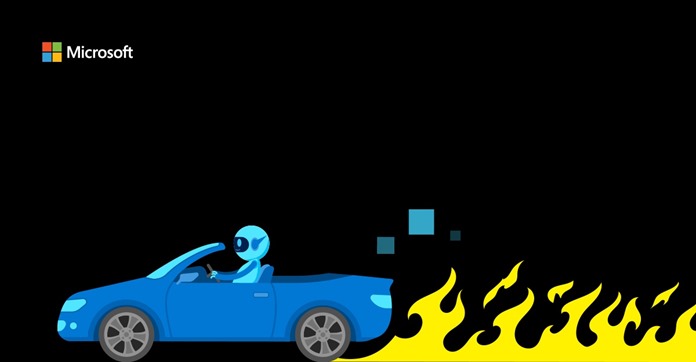Azure AI does that?
Five examples of how Azure AI is driving innovation
Whether you’re just starting off in tech, building, managing, or deploying apps, gathering and analyzing data, or solving global issues —anyone can benefit from using cloud technology. Below we’ve gathered five cool examples of innovative artificial intelligence (AI) to showcase how you can be a catalyst for real change.
Facial recognition
You know that old box of photos you have sitting in the attic collecting cobwebs; the one with those beautifully embarrassing childhood photos half-covered by a misplaced thumb? How grateful would your family be if you could bring those back to life digitally, at the tip of your fingers? Manually scanning and downloading photos to all your devices would be a huge pain. And if those photos don’t have dates or the names of the people in them written on the back — forget it! But with AI algorithms, cognitive services, and facial recognition processes, organizing these photos by groups is super simple.
By utilizing Azure’s Face API, facial recognition algorithms can quickly and accurately detect, verify, identify, and analyze faces. They can provide facial matching, facial attributes, and characteristic analysis in order to organize people and facial definitions into groups of similar faces.
Handwriting analysis
Already spent hours manually sorting through those old photos? Not to worry, another helpful tool in the Computer Vision API is the ability to take the papers and handwritten notes you’ve compiled throughout your last project and create a cohesive document. No longer will you need to decipher those scribbles from your teammates and scratch your head whether that obscure symbol is a four or a “u.”
With Computer Vision API’s Recognizing Handwritten Text interface, you can conveniently take photos of handwritten notes, forms, whiteboards, sticky notes, that napkin you found, and anything in between. Rather than manually transcribing them, you can turn these documents into digital notes that are easy to comb through with a simple search. The interface can detect, extract, and digitally reproduce any type of handwriting—even Medieval Klingon! Imagine all the time and paper you will save!
Text analysis
A close cousin of the Handwriting API, the Text Analytics API allows for some pretty neat text analysis as well. Search through hundreds of documents, comb through customer reviews, tweets, and comments, and automatically identify posts for positive or negative sentiment by inputting just a few parameters. The API can also detect up to 120 different languages and identify things like if “times” refers to The New York Times or Times Square. Pretty cool, right?
Translate languages
Speaking of detecting different languages, the Translator Text API allows you to communicate with your colleagues from all over the map better than ever before. Start typing “Hello, it’s nice to meet you” into your app and the API can translate you and your colleagues’ entire conversation.
The Translator Text API can show text in different alphabets, translate Chinese characters to PinYin, display any of the supported transliteration languages in the Latin alphabet, and even show words written in the Latin alphabet in non-Latin characters such as Japanese, Hindi, or Arabic, all with some simple code. The API can be integrated into your apps, websites, tools, and solutions and allows you to add multi-language user experiences in more than 60 languages. This API is used by companies, like eBay, worldwide for website localization, e-commerce, customer support, messaging applications, bots, and more to provide quick and automatic translations for all their worldly customers.
Translator Text can also translate languages in real time through video/audio input so you can seamlessly communicate with colleagues around the world via video chat. It even converts video to written text, which makes content accessible for those who are hearing or visually impaired.
AI for Good
While all these services are great for automating business and personal projects, they can be used for much more. Last fall, Microsoft announced AI for Humanitarian Action: a new $40 million, five-year program that uses the power of AI to help the world recover from disasters, address the needs of children, protect refugees and displaced people, and promote respect for human rights. Part of this initiative is the AI for Good Suite, a five-year commitment to solve society’s biggest challenges using AI fundamentals.
One of those challenges is being addressed by long-time Microsoft partner Operation Smile, a nonprofit dedicated to repairing cleft lips and palates across the globe. Through the use of machine vision AI and facial modeling, surgeons can compare pre- and post-surgery outcomes, rank the most optimal repairs, and provide that data back to Operation Smile. From there, the organization can identify their top-performing surgeons and enable them to teach others how to improve their cleft repair techniques through videos that can be accessed around the globe.
Operation Smile is supercharging their doctors’ talents with technology to increase quality of life throughout the world. By utilizing AI, Operation Smile can help more children than ever before!
With AI, the sky is the limit. And who knows—you just might discover the next best innovation in AI technology.
Learn more
Learn more about what you can do with Cognitive Services
Get certified as an Azure AI Engineer
Source: Azure Blog Feed