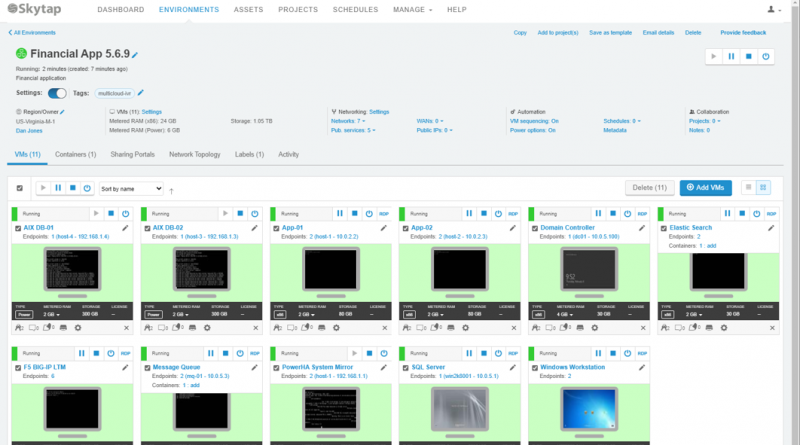Accelerate Your cloud strategy with Skytap on Azure
Azure is the best cloud for existing Microsoft workloads, and we want to ensure all of our customers can take full advantage of Azure services. We work hard to understand the needs of those customers running Microsoft workloads on premises, including Windows Server, and help them to navigate a path to the cloud. But not all customers can take advantage of Azure services due to the diversity of their on-premises platforms, the complexity of their environments, and the mission-critical applications running in those environments.
Microsoft works with many partners to create strategic partnerships to unlock the power of the cloud for customers relying on traditional on-premises application platforms. Azure currently offers several specialized application platforms and experiences, including Cray, SAP, and NetApp, and we continue to invest in additional options and platforms.
Allowing businesses to innovate with the cloud faster
Today we're pleased to share that we are enabling more customers to start on their journey to the cloud. Skytap has announced the availability of Skytap on Azure. The Skytap on Azure service simplifies cloud migration for traditional applications running on IBM Power while minimizing disruption to the business. Skytap has more than a decade of experience working with customers and offering extensible application environments that are compatible with on-premises data centers; Skytap’s environments simplify migration and provide self-service access to develop, deploy, and accelerate innovation for complex applications.
Brad Schick, Skytap CEO: “Today, we are thrilled to make the service generally available. Enterprises and ISVs can now move their traditional applications from aging data centers and use all the benefits of Azure to innovate faster.”
Customers can learn more about Skytap and the Skytap on Azure service here.
Cloud migration remains a crucial component for any organization in the transformation of their business, and Microsoft continues to focus on how best to support customers in that journey. We often hear about the importance of enabling the easy movement of existing applications running on traditional on-premises platforms to the cloud and the desire to have those platforms be available on Azure.
The migration of applications running on IBM Power to the cloud is often seen as a difficult and challenging move involving re-platforming. For many businesses, these environments are running traditional, and frequently, mission-critical applications. The idea of re-architecting or re-platforming these applications to be cloud native can be daunting. With Skytap on Azure, customers gain the ability to run native Power workloads, including AIX, IBM i, and Linux on Azure. The Skytap service allows customers to unlock the benefits of the cloud faster and begin innovating across applications sooner, by providing the ability to take advantage of and integrate with the breadth of Azure native services. All of this is possible with minimal changes to the way existing IBM Power applications are managed on-premises.

Application running on IBM Power and x86 in Skytap on Azure.
With Skytap on Azure, Microsoft brings the unique capabilities of IBM Power9 servers to Azure data centers, directly integrating with Azure network, and enabling Skytap to provide their platform with minimal connectivity latency to Azure native services such as Blob Storage, Azure NetApp Files, or Azure Virtual Machines.
Skytap on Azure is now available in the East US Azure region. Given the high level of interest we have seen already, we intend to expand availability to additional regions across Europe, the United States, and Asia Pacific. Stay tuned for more details on specific regional rollout availability.
Try Skytap on Azure today, available through the Azure Marketplace. For more information on the Public Availability of Skytap on Azure, please access the full Skytap press release. Skytap on Azure is a Skytap first-party service delivered on Microsoft Azure’s global cloud infrastructure.
Source: Azure Blog Feed