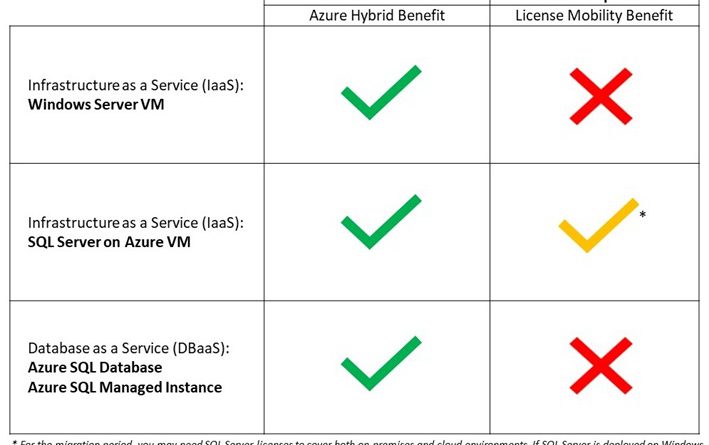Eight ways to optimize costs on Azure SQL
Across the globe, businesses are emerging into a new normal, eager to restart or rebuild, but still operating in uncertain times. Optimizing costs and redirecting the spend to where it matters most is as important as ever, and many companies see the cloud as a way to control costs, build resilience, and accelerate time to market.
Customers choose Azure for a variety of reasons, but one of the main reasons is to lower their costs. What more could you do if you could save up to 80 percent or more on your database costs? We introduced the Azure SQL family of database services to help businesses cost-effectively adapt and scale to rapidly changing conditions. Here are the top eight ways you can optimize your data spend, with savings available wherever you are in your digital transformation journey.
1. Maintain business continuity in the cloud with free SQL Server licenses
Use your active Software Assurance benefit to get a free license for every SQL Server in your datacenter for a secondary passive replica you can use for disaster recovery to an Azure Virtual Machine.
2. Shift capex to opex with SQL Server on Azure Virtual Machines
Migrating your data to virtual machines hosted on Azure can yield real savings, over $10 million in three years,1 by avoiding the cost and complexity of buying and managing your own physical servers. With SQL Server on Azure Virtual Machines, Azure manages the infrastructure while you purchase, install, configure, and manage your own software. Benefit even more when you register your VM with Resource Provider and operate more productively with a comprehensive set of manageability features like automated backups, patching, and AlwaysOn availability groups.
3. Protect your data with free security updates
For applications that rely upon SQL Server 2008 or 2008/R2, activate three years of free extended security updates when you migrate to Azure Virtual Machines. Use Azure Site Recovery for easy migration to the cloud with pre-configured SQL Server 2008 and 2008 R2 images in Azure Gallery.
4. Boost productivity with fully managed Azure SQL database services
Modernize your existing apps on evergreen, fully managed services that are always on the latest version of SQL Server, where backups, high availability, performance tuning, data protection, and more are performed on your behalf. A recent Forrester Consulting study indicated Azure SQL Database and Azure SQL Managed Instance provide up to a 238 percent return on investment in addition to productivity improvements up to 40 percent.2
“We’ve reduced our operating costs by about 70 percent or one-seventh of our previous IT budget. We’re using those savings to focus on research and development to make our product better and faster.” Shoji Ueda: Senior Architect, Benesse Corporation
5. Use your SQL Server licenses for discounted rates on Azure
Save up to 80 percent3 versus other cloud providers with Azure Hybrid Benefit, a unique offer that maximizes the value of your on-premises licenses in the cloud. Unlike the License Mobility benefit on other clouds, Azure Hybrid Benefit covers your Windows Server licenses, too, and eases the migration of heavily virtualized SQL Server workloads by providing four vCores of SQL Database or SQL Managed Instance for every one core of SQL Server Enterprise. On top of this, you get 180-days of dual-use rights so you can maintain your on-premises operation while migrating to Azure.
6. Optimize costs through better insights
Use Azure Advisor to obtain cost savings insights on idle or underutilized VMs. Or, use Azure Cost Management to monitor and control your storage expenses and optimize usage in your SQL databases.
7. Pay only for the resources you use
Pay by the second with the only serverless SQL in the cloud. SQL Database serverless automatically scales, pauses, and resumes compute resources based upon your workload activity, so you only pay for the resources you consume. Icertis, a leading provider of contract lifecycle management in the cloud, cut its database costs by nearly 70 percent with SQL Database serverless.
“Azure SQL Database serverless enables us to offer an even more robust and resilient solution, helping us build deeper partnerships with our customers and go to market stronger than ever before.” Purna Rao, Senior DevOps Architect, Icertis
8. Commit upfront and lock-in rates for up to three years
Reduce your compute costs by up to 72 percent4 versus pay-as-you-go pricing and budget more effectively with reservation pricing. You can save even more, up to 80 percent, when you combine reservation pricing with Azure Hybrid Benefit. Prepay upfront at a reserved price or with convenient monthly payments at no extra cost.
When you factor in the savings from Azure Hybrid Benefit with the performance on Azure, you get an unbeatable value for your mission-critical workloads, costing up to 86 percent less5 than AWS on SQL Database and up to 84 percent less6 for workloads on SQL Server on Azure Virtual Machines.
Get started with Azure SQL today
Need help with next steps? We can guide you to the right Azure SQL service for your workload and the tools and services to help you cost-effectively migrate to the cloud.
Azure. Invent with Purpose.
1 “The Total Economic ImpactTM of Microsoft Azure IaaS,” a commissioned study conducted by Forrester Consulting in August 2019 on behalf of Microsoft.
2“The Total Economic ImpactTM of Migration to Azure SQL Managed Databases,” a commissioned study conducted by Forrester Consulting in March 2020 on behalf of Microsoft.
3 Calculations based on scenarios running 744 hours/month for 12 months at 3-year Reserved Instances or Reserved Capacity. Prices as of 10/24/2018, subject to change. Azure Windows VM calculations based on one D2V3 Azure VM in US West 2 region at the SUSE Linux Enterprise Basic rate. AWS calculations based on one m5.Large VM in US West (Oregon) using Windows Server pay-as-you-go rate for Reserved Instances under Standard 3-year term, all upfront payment. SQL Server calculations based on 8 vCore Azure SQL Database Managed Instance Business Critical in US West 2 running at Azure Hybrid Benefit rate. AWS calculations based on RDS for SQL EE for db.r4.2xlarge on US West (Oregon) in a multi AZ deployment for Reserved Instances under Standard 3-year term, all upfront payment. Extended security updates cost used for AWS is based on Windows Server Standard open NL ERP pricing in USD. Actual savings may vary based on region, instance size, and performance tier. Savings exclude Software Assurance costs, which may vary based on Volume Licensing agreement. Contact your sales representative for details.
4 The 72 percent saving is based on one M32ts Azure VM for Windows OS in US Gov Virginia region running for 36 months at a Pay as You Go rate of ~$3,660.81/month; reduced rate for a 3-year Reserved Instance of ~$663.45/month. Azure pricing as of 10/30/2018 (prices subject to change). Actual savings may vary based on location, instance type, or usage.
5 Price-performance claim based on data from a study commissioned by Microsoft and conducted by GigaOm in August 2019. The study compared price performance between a single, 80 vCore, Gen 5 Azure SQL Database on the business-critical service tier and the db.r4.16xlarge offering for SQL Server on AWS RDS. Benchmark data is taken from a GigaOm Analytic Field Test derived from a recognized industry standard, TPC Benchmark™ E (TPC-E), and is based on a mixture of read-only and update intensive transactions that simulate activities found in complex OLTP application environments. Price-performance is calculated by GigaOm as the cost of running the cloud platform continuously for three years divided by transactions per second throughput. Prices are based on publicly available US pricing in East US for Azure SQL Database and US East (Ohio) for AWS RDS as of August 2019. Price-performance results are based upon the configurations detailed in the GigaOm Analytic Field Test. Actual results and prices may vary based on configuration and region.
6 Price-performance claims based on data from a study commissioned by Microsoft and conducted by GigaOm in February 2020. The study compared price performance between SQL Server 2019 Enterprise Edition on Windows Server 2019 Datacenter edition in Azure E32as_v4 instance type with P30 Premium SSD Disks and the SQL Server 2019 Enterprise Edition on Windows Server 2019 Datacenter edition in AWS EC2 r5a.8xlarge instance type with General Purpose (gp2) volumes. Benchmark data is taken from a GigaOm Analytic Field Test derived from a recognized industry standard, TPC Benchmark™ E (TPC-E). The Field Test does not implement the full TPC-E benchmark and as such is not comparable to any published TPC-E benchmarks. Prices are based on publicly available US pricing in West US for SQL Server on Azure Virtual Machines and Northern California for AWS EC2 as of January 2020. The pricing incorporates three-year reservations for Azure and AWS compute pricing, and Azure Hybrid Benefit for SQL Server and Azure Hybrid Benefit for Windows Server and License Mobility for SQL Server in AWS, excluding Software Assurance costs. Actual results and prices may vary based on configuration and region.
Source: Azure Blog Feed