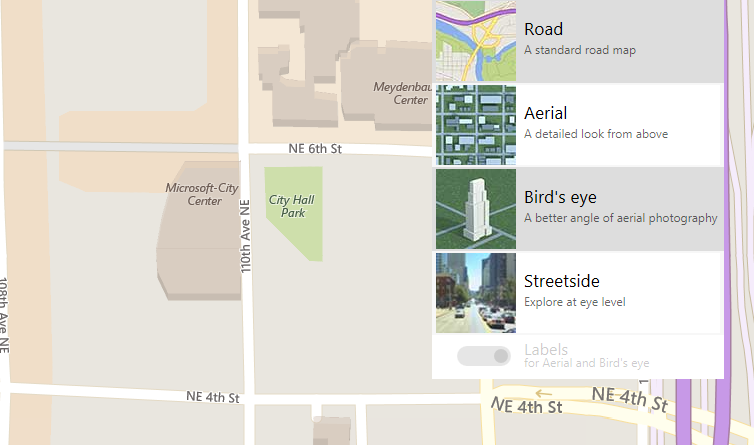Bing Maps V8 Web Control SDK October 2017 Update
Bird’s Eye map type now in dropdown
Bird’s eye imagery has been available in the Bing Maps V8 Web Control since May, but it could only be displayed programmatically. Now Bird’s eye is available in the map type dropdown just like all of the other map types. This option will be disabled (appear faded) when the map is centered over a location that does not have Bird’s eye imagery.
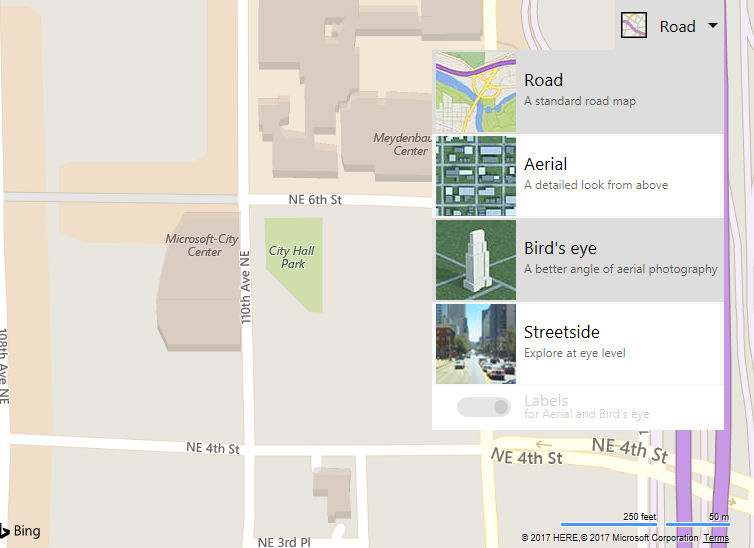
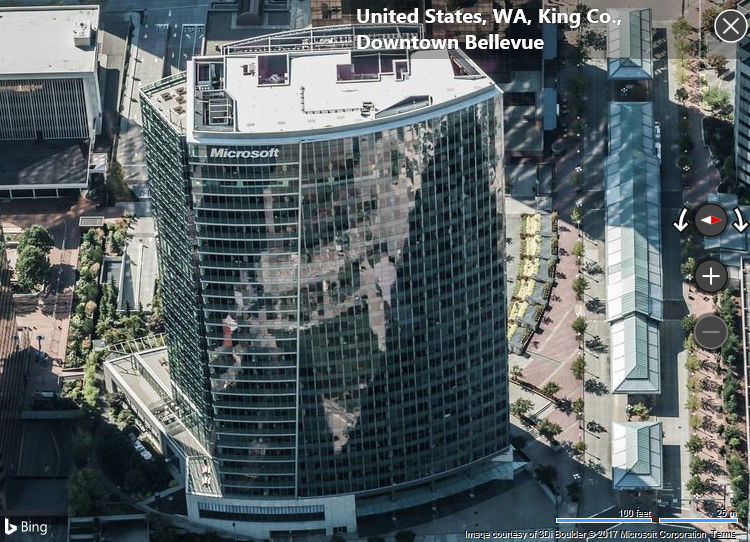
Limit Autosuggest suggestions to a single country
The Autosuggest manager now lets you specify a country to limit suggestions to using the new countryCode option. This takes in ISO 3166-1 alpha-2 country region codes. See Autosuggest options for more details.
Enable CORs on tile layers
This new map option enables CORs (Cross Resource Sharing) on the base map tiles, as well as on all tile layers. This allows accessing the pixel data of the map canvas without any browser security issues. Check out this demo that uses this and the map canvas to generate a static image of the map. See map options for more details.
Customize the Drawing toolbar
You can now limit which toolbar options appear in the drawing toolbar. Try it now
GeoXmlLayer Events
The GeoXmlLayer class now supports all of the same events as the Layer class. If you are not familiar with the GeoXmlLayer, it was released as part of the GeoXml module in July and makes it easy to import and export common spatial file formats such as KML, KMZ, GeoRSS, GML (via GeoRSS) and GPX. Try it now | Documentation
Access Direction Pushpins
Access the pushpins of all waypoints rendered by the directions manager using the new getAllPushpins() function. Customize their look and feel or add events to them. See the DirectionsManager class for more details.
Upgrade your old Bing Maps apps to V8
Bing Maps versions 6.3 and 7 are both retired and are no longer supported. Be sure to upgrade your app to Bing Maps V8 Web Control and take advantage of all the great new features. Here are some useful resources:
In Summary
A complete list of the new features added in this release can be found on the What’s New page in the documentation on MSDN. We have many other features and functionalities on the roadmap for the Bing Maps V8 Web Control, so watch our blog for more exciting updates and announcements. If you have any questions or feedback about the Bing Maps V8 Web Control, please let us know on the Bing Maps forums or visit the Bing Maps website to learn more about our Bing Maps V8 Web Control features.
– Bing Maps Team
Source: Bing Blog Feed