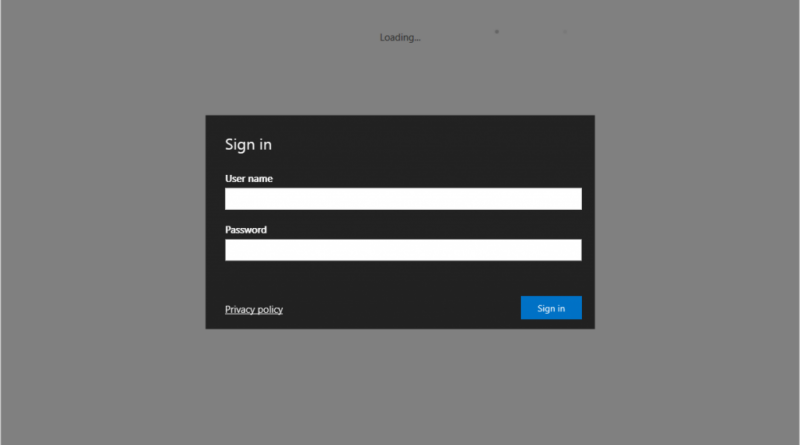Remote Desktop web client preview updated with SSO
One of the most resounding pieces of feedback we received from the Remote Desktop web client public preview is to remove the credentials prompt when launching a connection. We decided to squeeze that in before general availability and today a new version (0.9.0) is available for validation and feedback.
While we were at it, we also updated the sign-in experience:

New sign-in experience for the web client.
The client also moved to a new URL as part of the update: https://<server FQDN>/RDWeb/webclient/index.html.
Information about the full list of changes in the new release can be found on the What’s new for the Remote Desktop web client? page.
Note: If youre already using the public preview, there are additional steps needed to move to 0.9.0:
- Uninstall the client and module.
- Install the new module.
- Deploy the broker cert.
- Download and publish the new client.
All of these steps can be found in our installation instructions.
Call to action!
Update your web client to version 0.9.0 or give the client a first look by following the documentation to install and publish the web client using PowerShell. The client can be deployed in production and feedback can be sent to the product team using the Support Email on the About page.
The web client is supported on both Windows Server 2016 and the upcoming Windows Server 2019 now available in the Insider program.
Source: EM+S Blog Feed