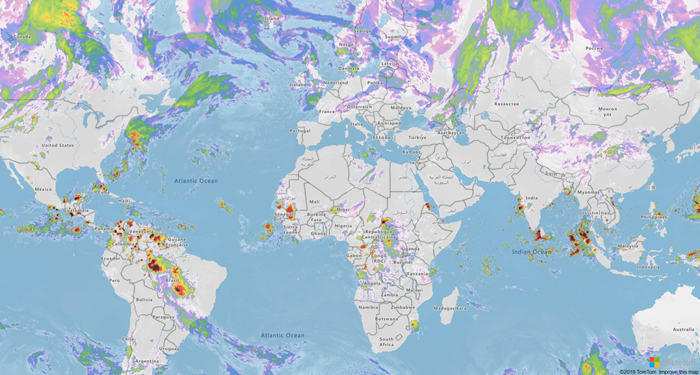Rain or shine: Azure Maps Weather Services will bring insights to your enterprise
Weather: the bane of many motorists, transporters, agriculturalists, retailers, or just about anyone who has to deal with it—which is all of us. That said, we can embrace weather and use weather data to our advantage by integrating it into our daily lives.
Azure Maps is proud to share the preview of a new set of Weather Services for Azure customers to integrate into their applications. Azure Maps is also proud to announce a partnership with AccuWeather—the leading weather service provider, recognized and documented as the most accurate source of weather forecasts and warnings in the world. Azure Maps Weather Services adds a new layer of real-time, location-aware information to our portfolio of native Azure geospatial services powering Microsoft enterprise customer applications.
“AccuWeather’s partnership with Microsoft gives all Azure Maps customers the ability to easily use and integrate authentic and highly accurate weather-based location intelligence and routing into their applications. This is a game-changer.”, says Dr. Joel N. Myers, AccuWeather Founder and CEO. “We are delighted with this collaboration with Microsoft as it will open up new opportunities for organizations–large and small–to benefit from our superior weather data based on their unique needs.”
The power of Azure Maps Weather Services
Bringing Weather Services to Azure Maps means customers now have a simple means of integrating highly dynamic, real-time weather data and visualizations into their applications. There are a multitude of scenarios that require global weather information for enterprise applications. For motorists, we can pick up our phones, or ask a smart speaker about the weather. Our cars can determine the best path for us based on traffic, weather, and personal timing considerations.
Transportation companies can now feed weather information into dynamic routing algorithms to determine the best route conditions for their respective loads. Agriculturalists can have their smart sprinkler systems running connected edge computing informed of incoming rain, saving crops from overwatering, and conserving the delicate resource that is water. Retailers can use predicted weather information to determine the need for high-volume goods, optimizing supply chain.
Did you know that most electrical vehicle batteries lose a percentage of their charge when the temperature dips below freezing? With Azure Maps Weather Services, you can use current or forecasted temperatures to determine your vehicle’s range. Range can determine how far a car can drive along a route, set better expectatoins for estimated arrival times, determine if charging stations are close by, or find hotels that are reachable based on this reduction in battery life. Freezing temperatures also increase the duration a battery will take to charge—meaning more time spent at the charging station.
Having the insight of temperature drops at charging stations means having the ability to calculate the length of time a driver will spend at a charging station; which, in turn, allows charging station owners to recalculate productivity metrics for their respective stations based on weather conditions.
Azure Maps Weather Services in preview
Azure Maps Weather Services are available as a preview with the following capabilities:
- Weather Tile API: Fetches radar and infrared raster weather tiles formatted to be integrated into the Azure Maps SDKs. By default, Azure Maps uses vector map tiles for its web SDK (see Zoom Levels and Tile Grid). Use of the Azure Maps SDK is not required and developers are free to integrate the Azure Maps Weather Services into their own Azure Maps applications as needed.
- Current Conditions: Returns detailed current weather conditions such as precipitation, temperature, and wind for a given coordinate location. By default, the most current weather conditions will be returned. Observations from the past 6 or 24 hours for a particular location can be retrieved.
- Minute Forecast: Request minute-by-minute forecasts for a given location for the next 120 minutes. Users can request weather forecast in the interval of 1, 5 and 15 minutes. The response will include details such as the type of precipitation (including rain, snow, or a mixture of both), start time, and precipitation intensity value.
- Hourly Forecast: Request detailed weather forecast by hour for the next 1, 12, 24 (1 day), 72 (3 days), 120 (5 days), and 240 hours (10 days) for the given the given coordinate location. The API returns details such as temperature, humidity, wind, precipitation, and ultraviolet (UV) index.
- Quarter-Day Forecast: Request detailed weather forecast by quarter-day for the next 1, 5, 10, or 15 days for a given location. Response data is presented by quarters of the day—morning, afternoon, evening, and overnight. Details such as temperature, humidity, wind, precipitation, and UV index are returned.
- Daily Forecast: Returns detailed weather forecast such as temperature, humidity, wind by day for the next 1, 5, 10, 15, 25, or 45 days for a given coordinate location. The API returns details such as temperature, humidity, wind, precipitation, and UV index.
- Weather Along Route: Weather along a route API returns hyperlocal (one kilometer or less), up-to-the-minute weather nowcasts, weather hazard assessments, and notifications along a route described as a sequence of waypoints. This includes a list of weather hazards affecting the waypoint or route, and the aggregated hazard index for each waypoint might be used to paint each portion of a route according to how safe it is for the driver. Data is updated every five minutes. The service supplements Azure Maps Route Service that allows you to first request a route between an origin and a destination and use that as an input for Weather Along Route endpoint.
Using the Azure Maps Weather Service along a calculated route (using Azure Maps Route Service), customers can generate weather notifications for waypoints that experience an increase in intensity of a weather hazard. If the vehicle is expected to begin experiencing heavy rain as it reaches a waypoint, a weather notificationwill be generated, allowing the end product to display a heavy rain notification before the driver reaches that waypoint. The trigger for when to display the notification for a waypoint is left up to the product developer and could be based, for example, on a fixed geometry (geofence), or selectable distance to the waypoint.
Azure Maps services are designed to be used in combination with one another to build rich, geospatial applications and insights as part of your Azure Maps account. Azure Maps Weather Service is a new pillar of intelligence added to Azure Maps Location Based Services, Azure Maps Mobility Services, and Azure Maps Spatial Operations, all actuated via the Azure Maps Web, Android SDKs and REST endpoints.
These new weather services are available to all Azure customers, includeing both pay-as-you-go or enterprise agreements. Simply navigate to the Azure Portal, create your Azure Maps account and start using the Azure Maps Weather Service.
We want to hear from you
We are always working to grow and improve the Azure Maps platform and want to hear from you! We’re here to help and want to make sure you get the most out of the Azure Maps platform.
- Have a feature request? Add it or vote up the request on our feedback site.
- Having an issue getting your code to work? Have a topic you would like us to cover on the Azure blog? Ask us on the Azure Maps forums.
- Looking for code samples or wrote a great one you want to share? Join us on GitHub.
- To learn more, read the Azure Maps documentation.
Source: Azure Blog Feed