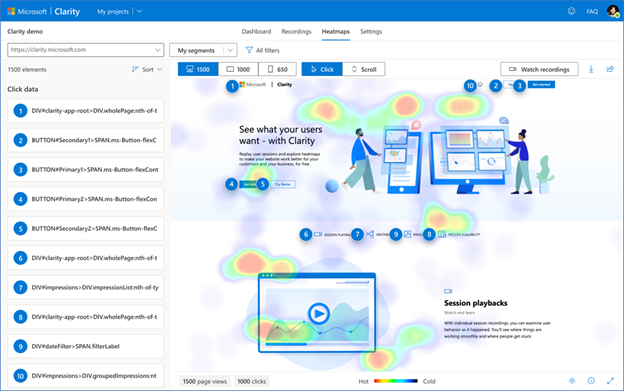Microsoft Clarity & Bing Webmaster Tools
About a month ago, we launched Microsoft Clarity and the response has been amazing! We’ve seen interest from commercial fields including but not limited to retail, manufacturing, news, & real estate, as well as tons of personal websites and blogs. Your feedback has been invaluable so please, keep it coming.
Microsoft Clarity is a new free-to-use web analytics product that gives website managers the ability to visualize the usage of their website. Clarity provides a powerful set of tools in the form of click & scroll heatmaps and replays of user sessions. Clarity shows you which parts of your website are getting the most and least engagement via our heatmaps, and our session replays provide an invaluable interface for debugging & discovering bugs you didn’t even know existed. You can use Clarity to make your site as easy to use as possible, which can help grow your business or increase the viewership of your blog. You can check out our launch announcement for more general details about Clarity.
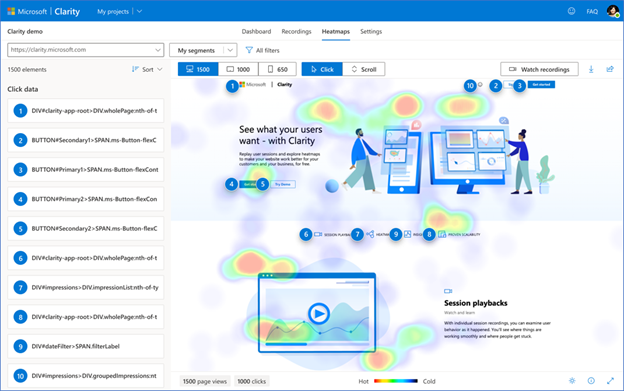
We are excited to announce the integration of Microsoft Clarity and Bing Webmaster Tools. If you’re already a user of the Bing Webmaster Tools Dashboard to promote and manage the SEO of your website, you can sign up for Clarity directly in Bing Webmaster Tools. Clarity is a natural compliment to Bing Webmaster Tools; where you can use Bing Webmaster Tools for SEO & SEM optimization, Clarity will help you optimize site usability and debugging. Or, if you’re not a Bing Webmaster Tools user, you can always visit https://clarity.microsoft.com directly to sign up. You can expect to see further developments in our Webmaster Tools integration in the coming months.
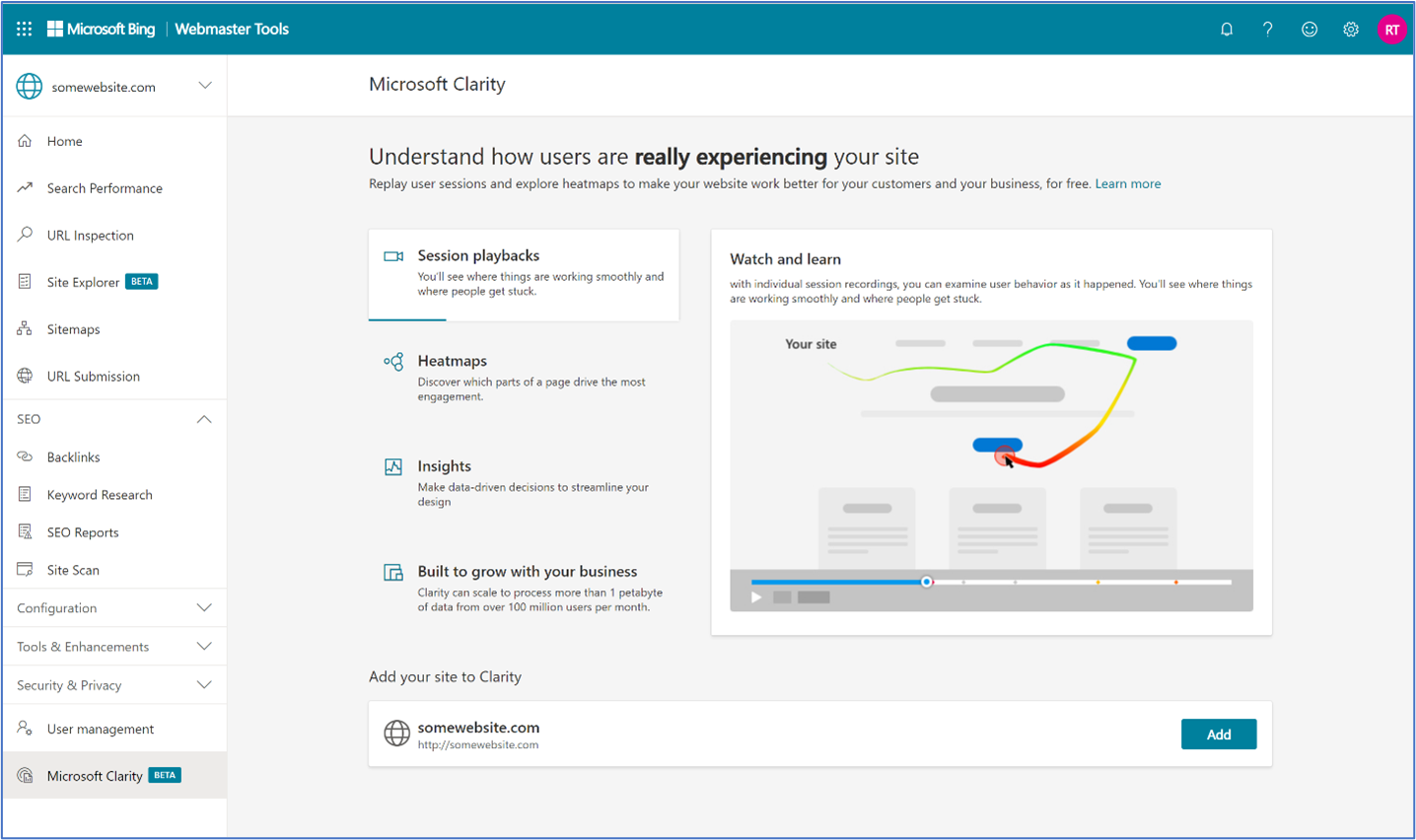
We’ve worked to make the connection between the two complimentary tools as seamless as possible. If you’re already taking advantage of our free webmaster tools, Microsoft Clarity is a logical (and free!) addition to your toolbox. Existing Bing Webmaster Tools customers should take advantage of the integration by visiting the Bing Webmaster Tools dashboard. Once you’ve gone through the signup flow and agreed to the Clarity terms, you’ll be able to access your Clarity JavaScript tag without even having to leave Bing Webmaster Tools.
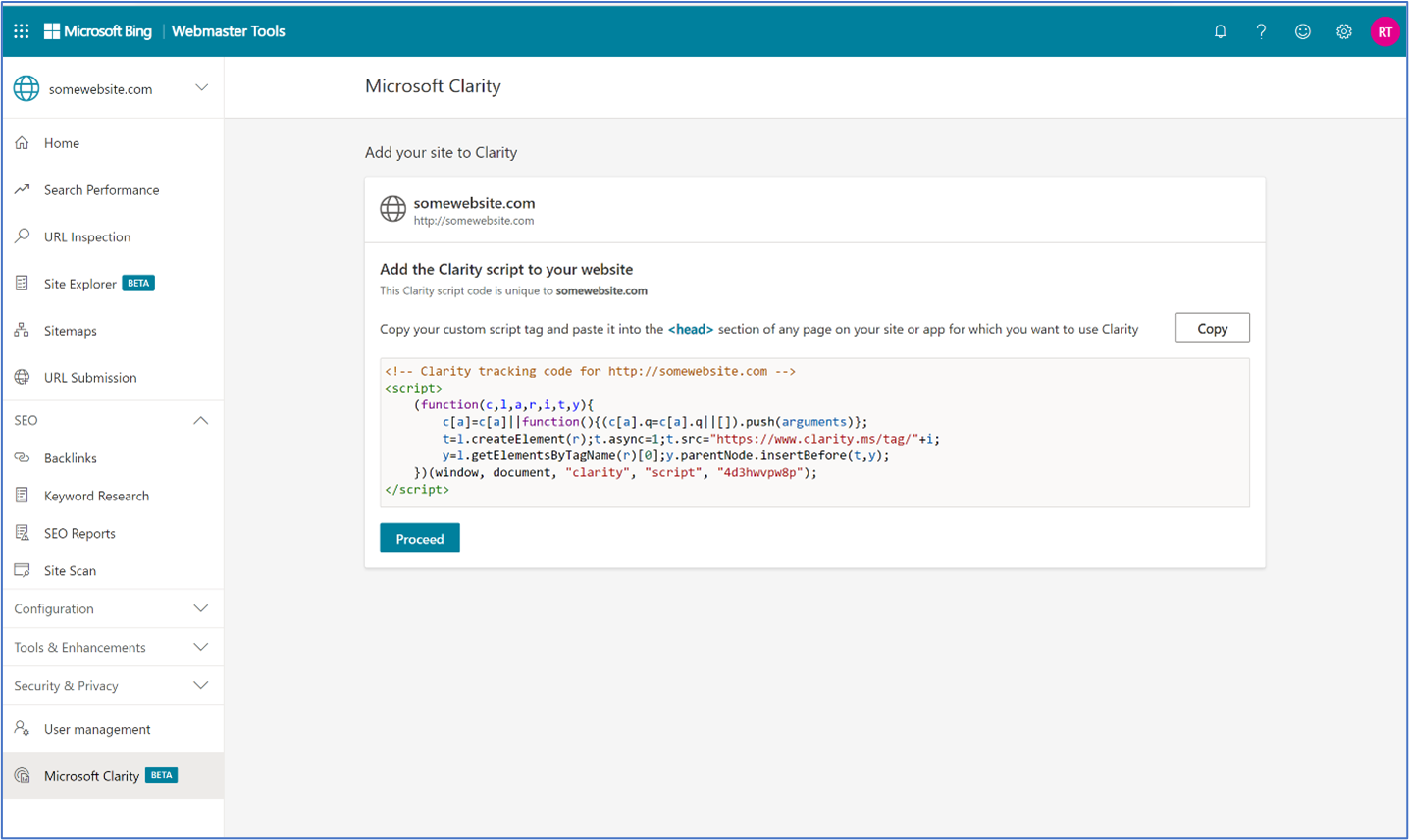
Don’t forget to visit Clarity once you’ve gone through the signup flow in Bing Webmaster Tools. Clicking the button below will open a new tab and allow you to sign into Clarity. Just click the “Go to Clarity“ button after signup.
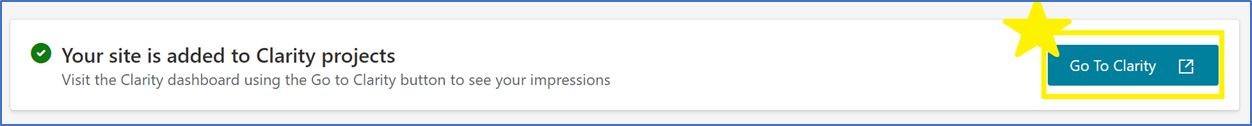
Either way, from https://clarity.microsoft.com you can open the project you just created to view your heatmaps and recordings. You can also find your Clarity JS snippet again, as well as guides for installing it on platforms such as WordPress, Wix, Google Tag Manager, and many more:
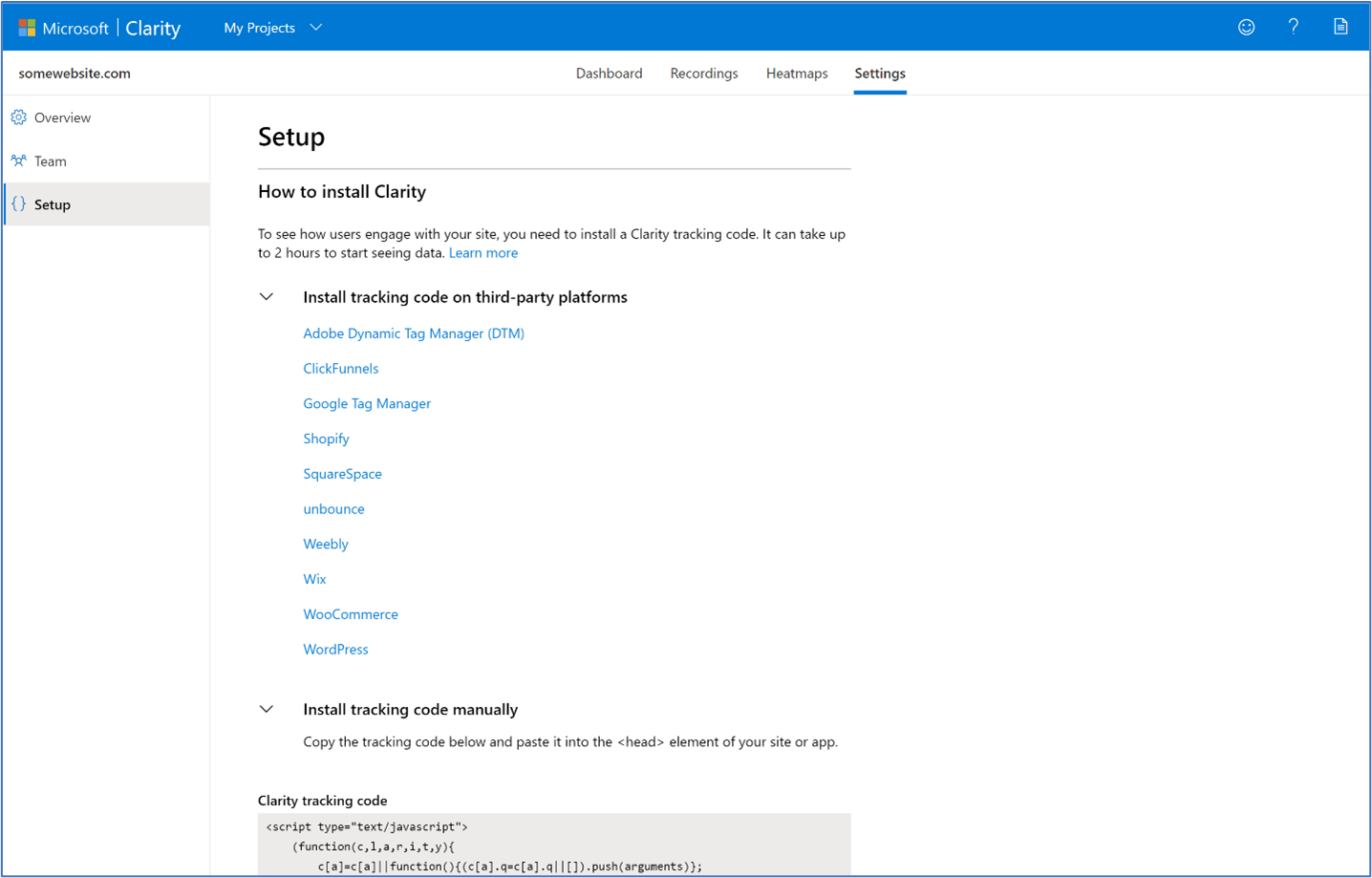
Please let us know what you think! Once you’ve navigated to Clarity, just select the Feedback button (🙂) in the top-right of any page in the Microsoft Clarity UI.
Thanks,
The Microsoft Clarity and Bing Webmaster Tools teams
Source: Bing Blog Feed