Mounting your Azure NetApp Files volumes
In this post we’re going to cover mounting Azure NetApp Files volumes on our Windows and Linux hosts. I’ll assume that you’ve already created your Azure NetApp Files Capacity Pools and Volumes. If not, you might want to have a read of this post Building Enterprise Grade Files Shares in Azure.
Azure NetApp Files (ANF) is a network attached storage (NAS) service that runs in Microsoft Azure. Its important to point out that this is a private service that can only be accessed from within a VNet or directly peered VNet’s (Not Globally peered). So IP line of sight connectivity is required to connect. In order to access your volumes you need to mount the volumes on your Windows or Linux servers. The great things is, Microsoft have made this very easy by including mounting instructions in the ANF blade. Let’s have a look at how we mount our ANF volumes.
Mounting NFS volumes
First up, we are going to get the details for mounting our NFS volume on a Linux host.
- In order to mount your NFS volume, first open up the Azure portal and browse to the ANF blade.
- Select the NFS volume that you want to mount.
- Down the left hand side, under Storage service, select Mount Instructions.
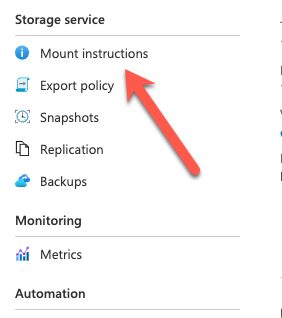
4. Under the Mount instructions section you will that Microsoft have kindly included instructions on how to mount your NFS volumes. Simply follow the included instructions to mount your Azure NetApp Files NFS volumes on your host.
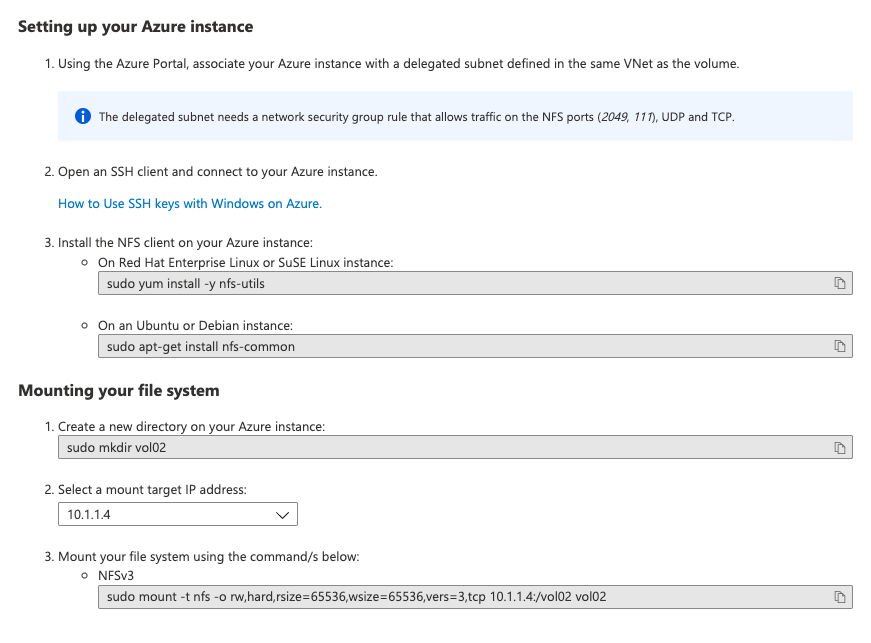
Mounting SMB volumes
- In order to mount your Azure NetApp Files SMB volumes, similar to the NFS mounting process open up the Azure portal and browse to the ANF blade.
- Select the SMB volume that you want to mount.
- Down the left hand side, under Storage service, select Mount Instructions.
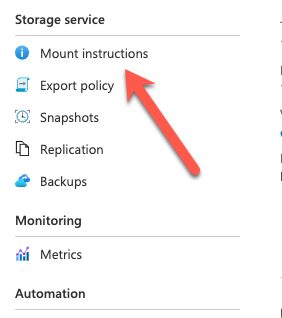
4. Under the Mount instructions section you will that Microsoft have kindly included instructions on how to mount your NFS volumes. Simply follow the included instructions to mount your Azure NetApp Files SMB volumes on your host.
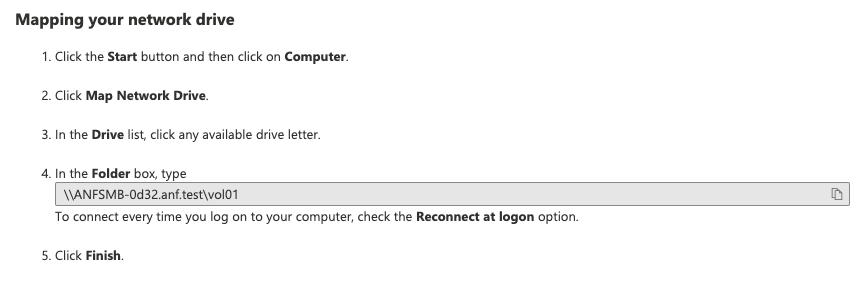
Summary
Once again, I hope this short post has been useful to you. I also hope that it underpins once again how simple the Azure NetApp Files service to consume. This is were I feel the brilliance of ANF lies in its simplicity and how easy it is to create and deploy resources. The ANF service is constantly being updated and improved by Microsoft, to see whats new with ANF check the link here. If you would like to learn more about Azure NetApp Files, check out the Microsoft docs pages here.
