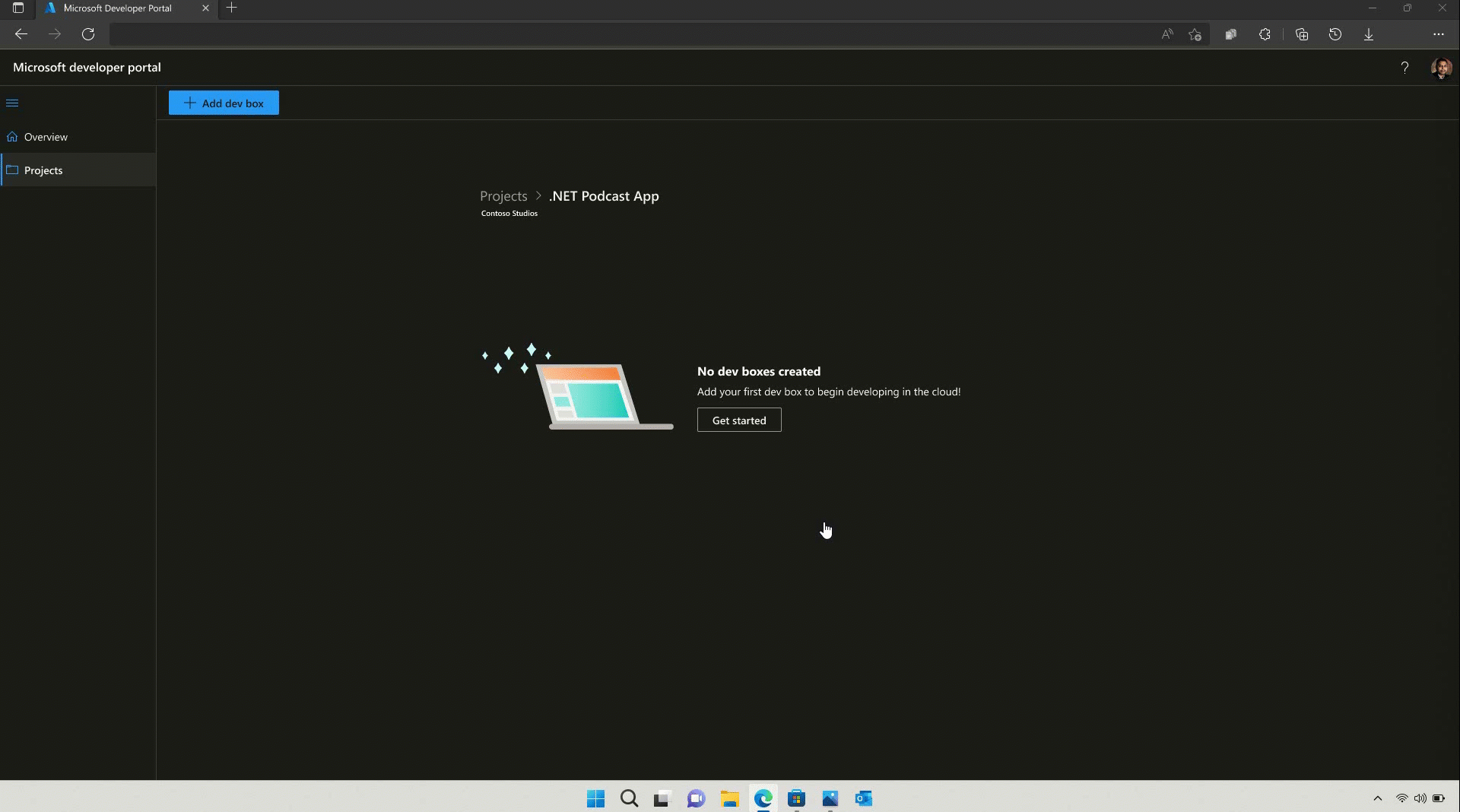Announcing Microsoft Dev Box Preview
Many IT organizations must choose between giving developers the flexibility they need to be productive and keeping developer workstations managed and secure. Supply chain challenges have led to developers waiting weeks or months to get the hardware they need, forcing them to use aging hardware or unsecured personal devices. At the same time, hybrid work has forced IT to open access to corporate and on-premises resources to developers around the world. With access to sensitive source code and customer data, developers are increasingly becoming the target of more sophisticated cyberattacks.
Today, we’re excited to announce the preview of Microsoft Dev Box is now available to the public. Microsoft Dev Box is a managed service that enables developers to create on-demand, high-performance, secure, ready-to-code, project-specific workstations in the cloud. Sign in to the Azure portal and search for “dev box” to begin creating dev boxes for your organization.
Focus on code—not infrastructure
With Microsoft Dev Box, developers can focus on writing the code only they can write instead of trying to get a working environment that can build and run the code. Dev boxes are ready-to-code and preconfigured by the team with all the tools and settings developers need for their projects and tasks. Developers can create their own dev boxes whenever they need to quickly switch between projects, experiment on a proof-of-concept, or kick off a full build in the background while they move on to the next task.
Microsoft Dev Box supports any developer IDE, SDK, or tool that runs on Windows. Developers can target any development workload that can be built from Windows including desktop, mobile, IoT, and web applications. Microsoft Dev Box even supports building cross-platform apps thanks to Windows Subsystem for Linux and Windows Subsystem for Android. Remote access gives developers the flexibility to securely access dev boxes from any device, whether it’s Windows, MacOS, Android, iOS, or a web browser.
Tailor dev boxes to the needs of the team
With Microsoft Dev Box, developer teams create and maintain dev box images with all the tools and dependencies their developers need to build and run their applications. Developer leads can instantly deploy the right size dev box for specific roles in a team anywhere in the world, selecting from 4 vCPU / 16GB to 32 vCPU / 128GB SKUs to scale to any size application. By deploying dev boxes in the closest Azure region and connecting via the Azure Global Network, dev teams ensure a smooth and responsive experience with gigabit connection speeds for developers around the world.
Using Azure Active Directory groups, IT admins can grant access to sensitive source code and customer data for each project. With role-based permissions and custom network configurations, developer leads can give vendors limited access to the resources they need to contribute to the project—eliminating the need to ship hardware to short-term contractors and helping keep development more secure.
Centralize governance and management
Developer flexibility and productivity can’t come at the expense of security or compliance. Microsoft Dev Box builds on Windows 365, making it easy for IT administrators to manage dev boxes together with physical devices and Cloud PCs through Microsoft Intune and Microsoft Endpoint Manager. IT admins can set conditional access policies to ensure users only access dev boxes from compliant devices while keeping dev boxes up to date using expedited quality updates to deploy zero-day patches across the organization and quickly isolate compromised devices. Endpoint Manager’s deep device analytics make it easy to audit application health, device utilization, and other critical metrics, giving developers the confidence to focus on their code knowing they’re not exposing the organization to any unnecessary risk.
Microsoft Dev Box uses a consumption-based compute and storage pricing model, meaning organizations only pay for what they use. Automated schedules can warm up dev boxes at the start of the day and stop them at the end of the day while they sit idle. With hibernation, available in a few weeks, developers can resume a stopped dev box and pick up right where they left off.
Get started now
Microsoft Dev Box is available today as a preview from the Azure Portal. During this period, organizations get the first 15 hours of the dev box 8vCPU and 32 GB Memory SKU for free every month, along with the first 365 hours of the dev box Storage SSD 512 GB SKU. Beyond that, organizations pay only for what they use with a consumption-based pricing model. With this model, organizations are charged on a per-hour basis depending on the number of Compute and Storage that are consumed.
To learn more about Microsoft Dev Box and get started with the service, visit the Microsoft Dev Box page or find out how to deploy your own Dev Box from a pool.
Source: Azure Blog Feed